3.3. Page body
This menu is dedicated to the configuration of the elements that can be found next to the text in paragraphs.
3.3.1. Lists and procedure steps
These menus are used to manage the configuration of lists and procedure steps up to four levels.
Bulleted lists
The drop-down menu offers a choice of predefined bullets, no bullet, or a custom bullet.
To integrate a custom bullet:
-
Select “Custom” from the drop-down menu.
-
Paste the desired bullet symbol into the white square to the right of the menu.
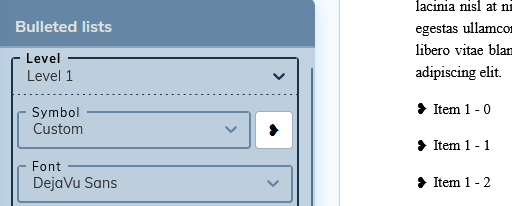
Make sure the custom symbol is supported by the set font.