3.4. Create a bibliography
There are several methods for creating a bibliography.
Procedure 20. Creation in the Calenco interface
-
Click on .
-
Give a title to the bibliography.
-
Choose the
bibliographyelement in :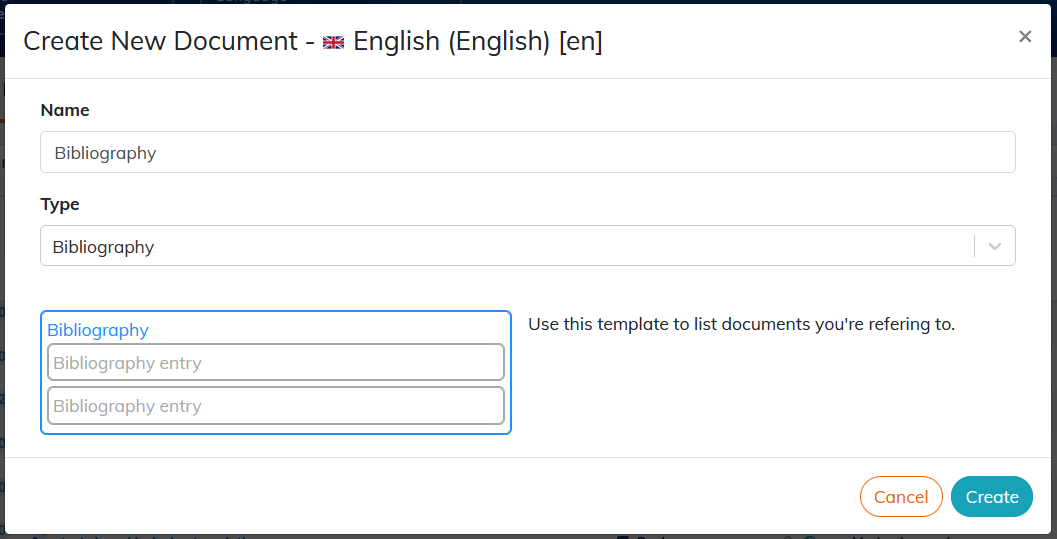
-
Click on : the content editor opens the bibliography created in a new tab.
Procedure 21. Creation in an existing document
-
Open the document.
-
Click on the → menu.
-
Add the
bibliographyelement.
3.4.1. Edit a bibliography
The bibliography is made up of the bibliographic entry elements.
When created, the bibliographic entry element is composed of a few default elements: author, reference, bibliographic identifier, title, abstract etc.
It is possible to compose an entry from the combination of relevant items for a bibliography. These items are found in the → menu (To customize).
|
The description of the elements is available in the DocBook guide. |
A bibliographic reference makes it possible to make the link between the bibliographic entry and its reference in the text.
-
Place your cursor where you want to insert the bibliographic reference.
-
Click on the → menu:
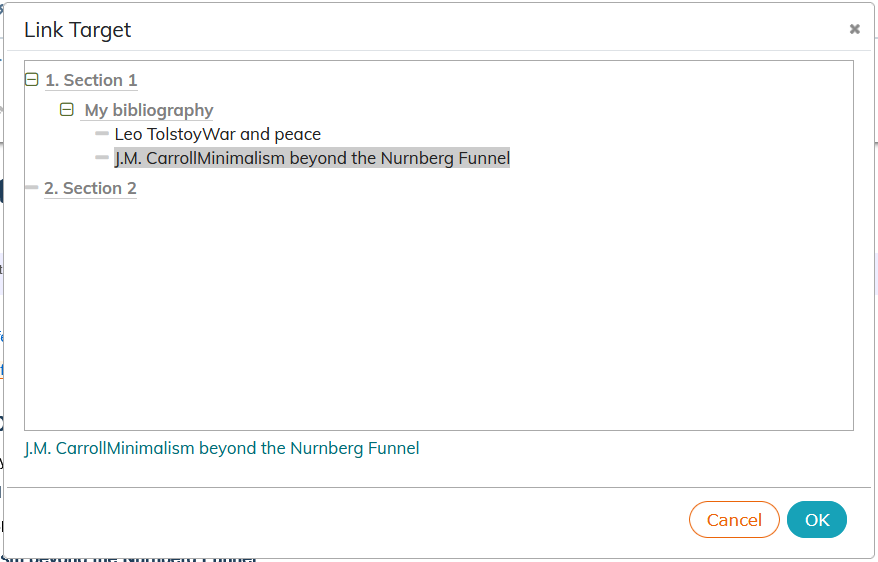
The link between the reference and the bibliographic entry is made via the identifier of the latter.
If the bibliographic entry does not have an identifier, Calenco generates one.
