9. To comment
Calenco has a feature to comment documents, without impact on publication. This is especially useful with workflow, so that each involved user can contribute, without directly impacting the final result.
In the area of content management, you can comment elements to keep track of suggested-only or implemented modifications.
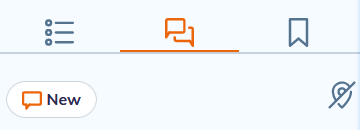
9.1. Create a comment
-
Select the content you want to comment on and click .
-
Complete the comment field. The information is saved automatically.
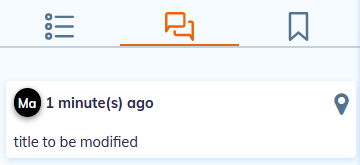
-
Double click on
 to modify an existing comment.
to modify an existing comment.
-
Click on the gray cross at the top right of a comment to delete it.