3.9. Delete files
To delete a particular file, click the menu → on the row of the content you want to delete.
To delete multiple files at once, select the contents you want to delete with the check boxes, and then click the trash bin icon at the top of the list.
|
Please read carefully the confirmation message for the deletion of file(s). This action is irreversible: the selected content and all their versions will be permanently deleted from the content database. 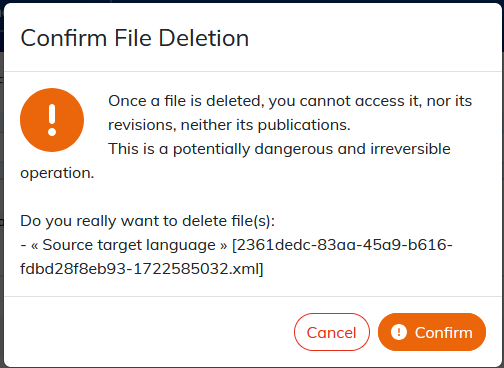 |
|
Deleting included or shared content. An error in the form of a notification indicates the impossibility to delete a file, specifying the reason (file locked, included, shared): 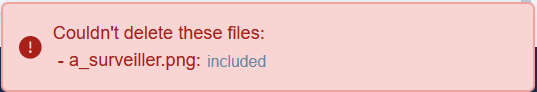 Click on the reasons “included”, “shared” to see the usages of the file or the workspaces it is shared with. |