3.4.5.2. To tag contents
Click the icon  aside the content or at the top of the column when several contents are selected.
aside the content or at the top of the column when several contents are selected.
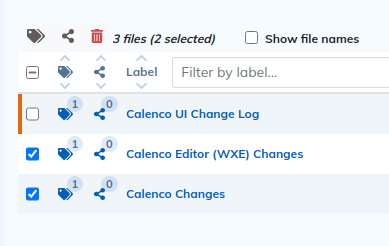
Contents to be (un)taggued are listed at the top of the dialog box.
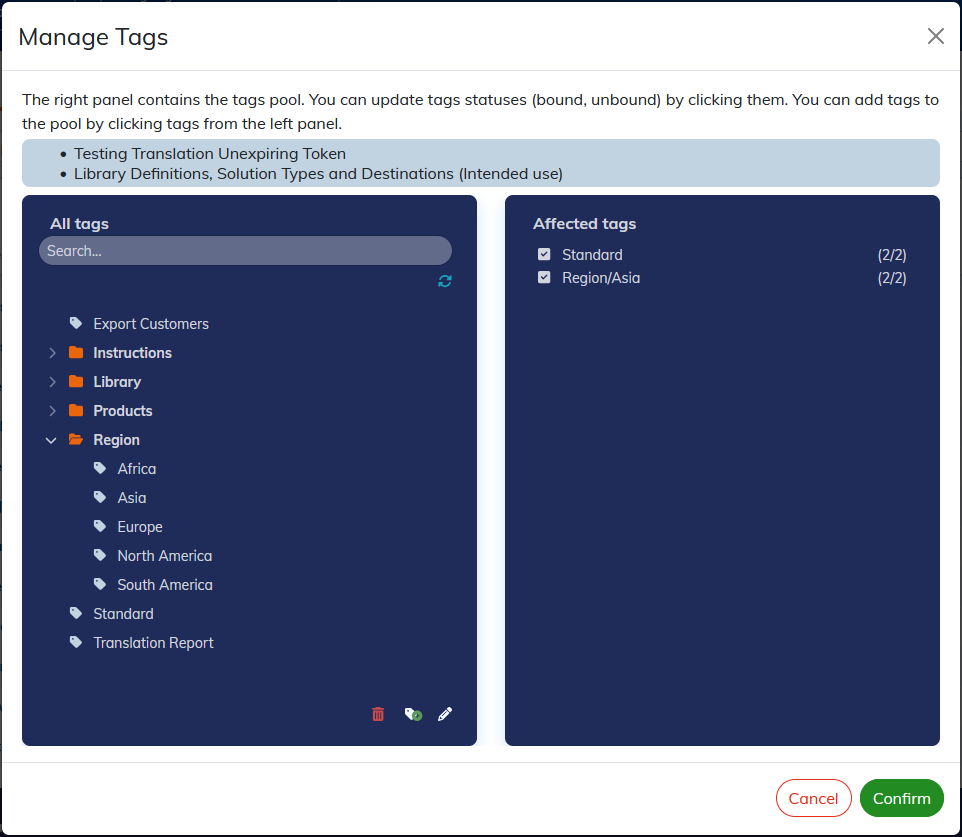
-
The list of available labels is displayed on the left: a click allows them to be associated with the selected content(s).
-
Tags associated with the selected content(s) are displayed on the right.
-
If a tag is not associated to all the selected contents, the box is ticked with -;
-
If the tag is ticked, it will be associated to all selected contents after validation;
-
If the tag is unticked, no content will be associated to it after validation.
-
| Import tagging | |
|---|---|
|
When importing content, all the selected tags are associated with the imported elements. |