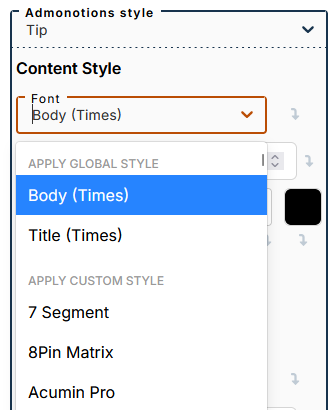5.3. Admonitions
This menu allows you to customize:
-
the icons of admonitions;
-
the style of the titles;
-
the style of the text;
-
the style of the borders.
To customize icons
The default icon preview depends on the content in your workspace that matches those items.
For spaces that contain the standard style sheet, the default preview is as follows:
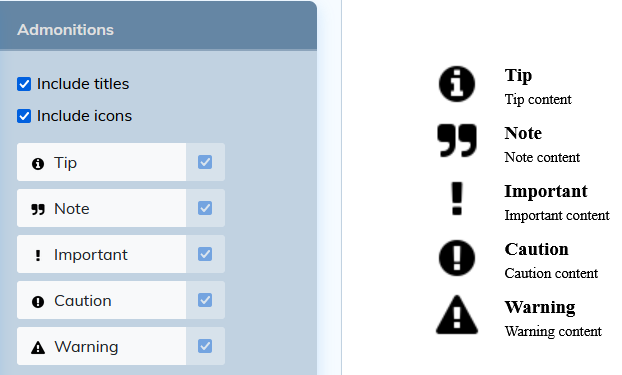
For spaces that contain the custom stylesheet for admonitions, etc., the preview will show the custom icons.
It is possible to modify the icons:
-
Click on admonition in the settings panel.
-
In the window that opens, select an image from the images present in your workspace.
Or import an image via the button at the top right of the window.
-
Uncheck the box to the right of each admonition to return to the default icon.
Style settings
Settings made in the menu affect all admonition types present in the document.
Select a particular admonition to customize its styles.
Font selection
The submenu lets you apply one of two global styles (defined in the Global font styles menu): body (applied by default for the content style) or title (applied by default for the title style).
You can apply a custom style by selecting a font from this part of the drop-down menu.