6.3.3. Configure the features
Display an image on the cover page
Two methods exist:
Procedure 12. Method 2
-
In the publication settings, use
titlepage.image. -
Specify the file path and file name. Example for a file stored in the French language: fr/monfichier.jpg
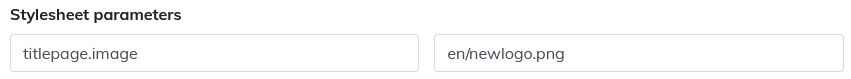
Procedure 13. Display an image in the footer
-
In the publication settings, use
logo.image. -
Specify the file path and file name. Example for a file stored in the French language: fr/monfichier.jpg
Procedure 14. Embed a video
-
Retrieve the video sharing link from the Youtube page, Vimeo or your server.
-
In the editor add the
videoobjectelement. -
For the
videodataelement paste the link in thefilerefattribute.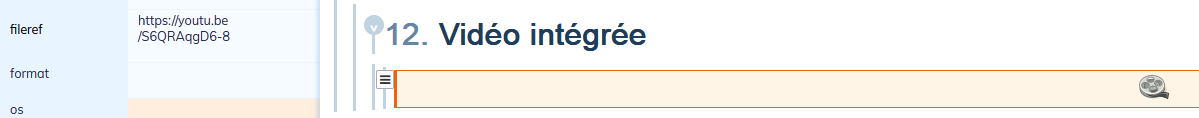
Procedure 15. Change the number of columns in the table of contents
-
In the publication settings use
toc.column.countwith the desired value.
Position an image on the page. The image is centered horizontally on the page provided that at least one property of its width or height is indicated.
Successive display of the elements of a slide. The role=incremental attribute can be used to fget successive display of elements in the slide.
This attribute can be applied to a bulleted or ordered list. In this case, each item in this list must be assigned the role=fragment to make them appear one after the other.
|
It is possible to use other existing functionalities for this style sheet for example:
Their configuration requires specific development for the customization of the provided style sheet. |