3.5.2. Compare two versions of a document
You can also create a publication comparing 2 versions.
-
Click the compare icon
 for the 2 versions to compare.
for the 2 versions to compare.
Several comparison options are available for document dependency versions.
-
If the comparison is between two previous versions, check the box to include dependencies.
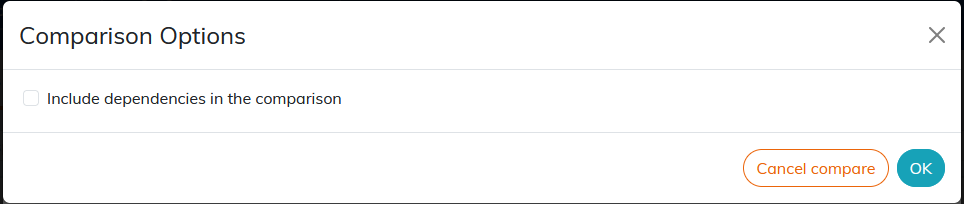
-
If the comparison is between the latest version and an earlier version, it is possible to include dependencies with the choice of their version:
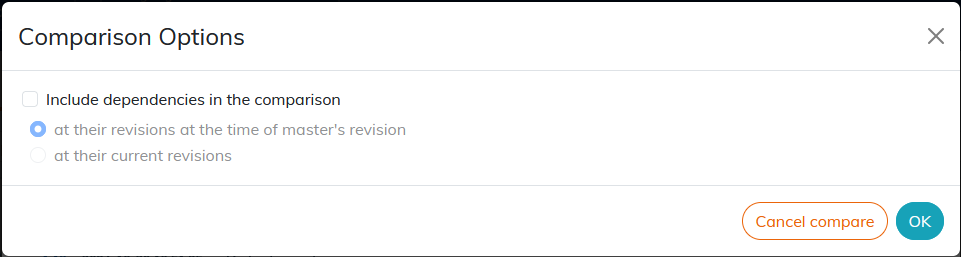
-
-
A comparative publication is created. The name of the publication is composed of the DIFF prefix and the identifiers of the compared versions.
-
Click on it to open it.
A color code is used to identify the changes made:
-
Removed content : An element of the document has been deleted. Deleted information is striked out and highlighted in red ;
-
Added Content : A new element has been inserted, such as an image or text. The additions are Underlined and highlighted with green;
-
Modified content : An attribute value has been changed, indicating a change in the properties of an existing item. Content whose attributes have been modified (e.g. profiling) are displayed in blue.
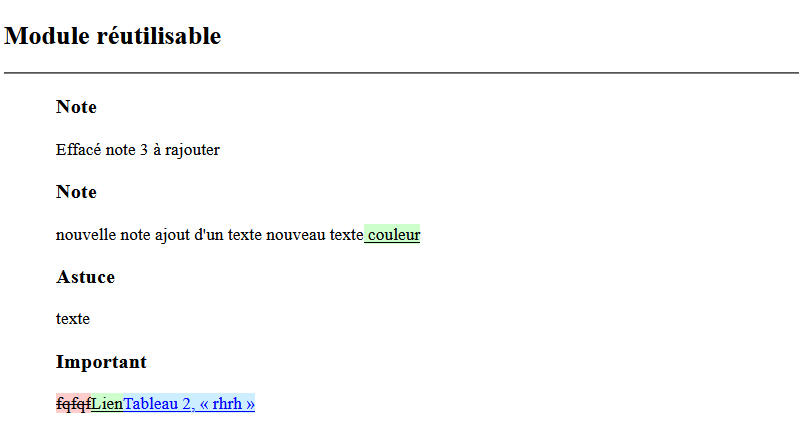
This coloring system allows users to quickly visualize changes between two versions of a document.
-