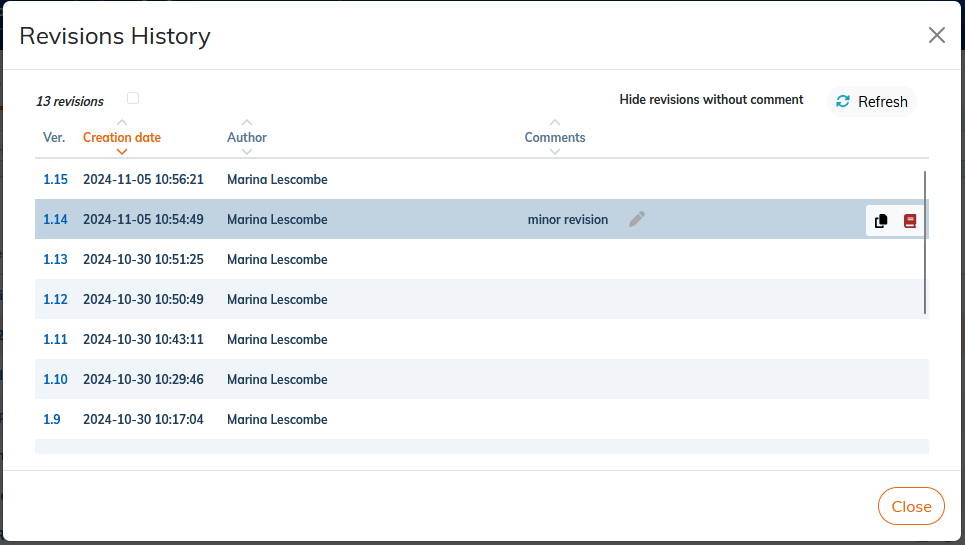3.5. To consult the versions of a file
With each recording or import, Calenco saves a version of a content. The list of versions is accessible by clicking on the identifier of the current version (1.x).
The history lists the following information:
-
The version (counter);
-
The date of the version;
-
The author;
-
A comment (empty by default).
To add a description, enter text in the field and save with Enter .
| Commented versions | |
|---|---|
|
Check Hide versions without comment to reduce the list to versions with comment. |
3.5.1. Recover an older version
You can access an older version of the file.
-
Click on the version number.
-
Download it to your computer.
-
Re-import it with .