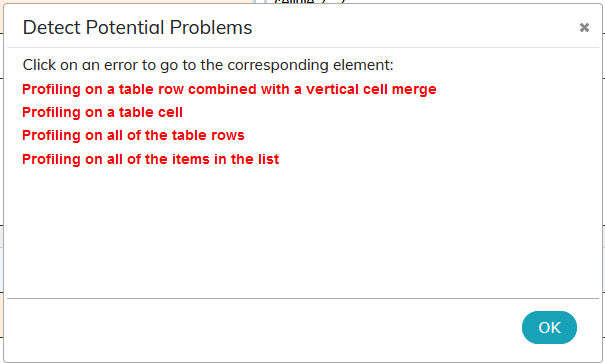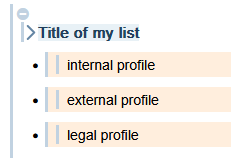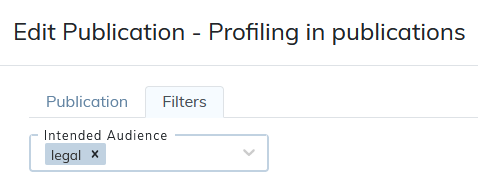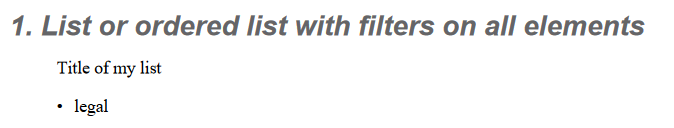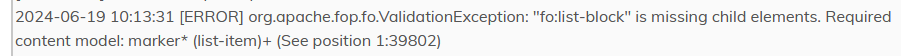8.2. Detect potential issues related to profiling
For a targeted publication to generate successfully, the filtering information set for a publication and the profiling information set at the content level in the editor must be consistent. Inconsistency in filtering can lead to:
-
the risk of loss of information in the publication;
-
the failed publication.
|
The result of publishing (failed or generated but with loss of information) depends on the style sheet used for the document. |
Procedure 37. To detect a potential problem while saving a document
-
Press
 . The following window appears:
. The following window appears:
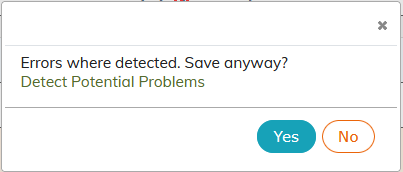
-
Press the message “Detect potential problems”. A list of errors is displayed.
Procedure 38. To detect a potential problem before the document is saved
-
In the menu → A list of errors is displayed.
The error messages and the explanations for verification and troubleshooting are described below.
8.2.1. Profiling on all items in the list
|
The error message does not appear when saving the document for this issue. Please check its presence via the menu → . |
In general, setting a filter on each item in the list is a correct operation, as long as the publication is set up consistently at the filter level.
The publication is set up with one or more filters corresponding to these profiles.
The publication result is consistent with the targeted information.
The publication is blocked or there is a risk of losing the content in the generated post in the following cases:
-
one of the items in the list has been removed with its document content profile.
-
none of the items are no longer profiled with the filter set for publication.
To resolve the problem, it is necessary to verify that the filter(s) set up for the publication match the profiles defined for the items in the lists affected by the error message.