3.3. To edit a translation task
To open the Translation Editor, click the name of the task in the column File. A new tab is opened:
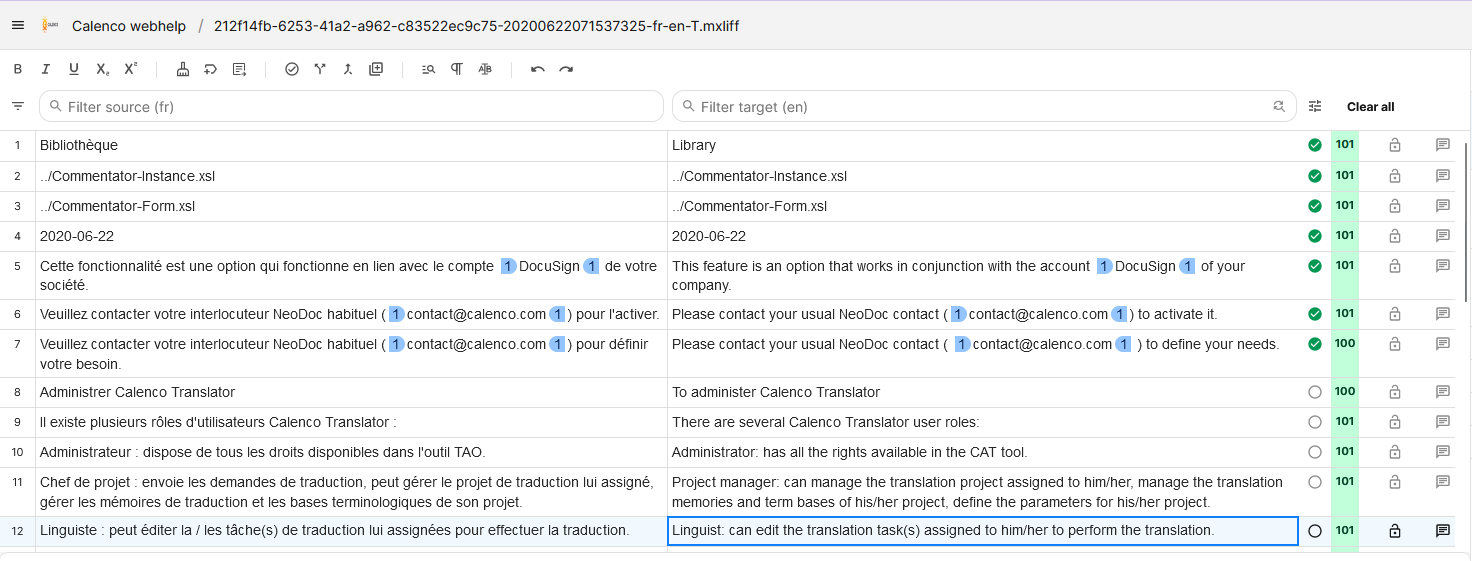
In this window, you will find all of your translation segments in the source language and in the translation language.
|
If you have performed a pre-translation, the translated segments appear in the column without being validated. |
To validate pre-translated segments
-
Look at the translation segments that are to be validated, they will be marked with an empty circle in the column to the right of the column .
-
Modify the segments whose translation does not match by editing the fields in the column .
-
Validate the segments by left clicking on the empty circle associated with them; it then turns into a green check mark.
|
If you do not validate all the segments, the confirmation percentage of the task will not reach 100% and the translations of the non-validated segments will not be sent to your workspace in Calenco. |