3.4. Assess the quality of the translation
Once all the segments are translated and validated with the green tick, it is recommended to carry out quality assurance of the translation, before passing the task to Completed status.
-
In the vertical menu to the right of the editor interface, click
 .
.
-
A pane opens to the right of the editor interface.
-
Select items to scan for quality assurance.
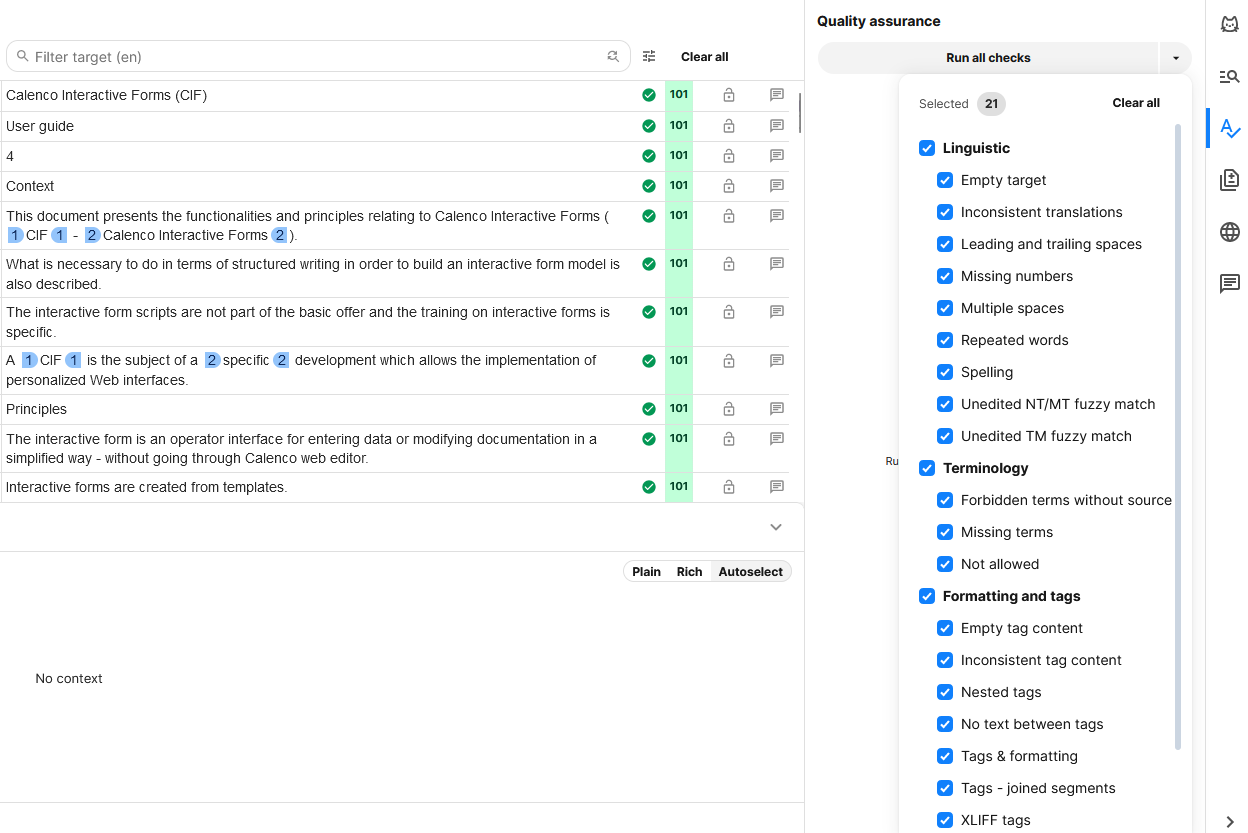
-
Click to display the results in the pane.
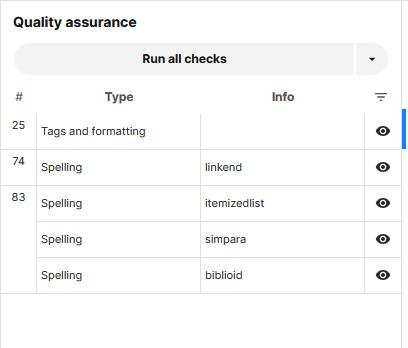
-
Click on the message to go to the relevant line.
Types of messages and their meaning:
-
Leading and trailing spaces: extra space(s) at the start or end of the segment;
-
Multiple spaces: extra space(s) between words;
-
Spelling: spelling problem;
-
Unedited TM (NT/MT) fuzzy match: partial match problem with the translation memory (between the non-translatable element and the translation engine);
-
Tags and formatting: the number of tags in the target language does not match the number of tags in the source language, or the text is missing between two tags in the target language.
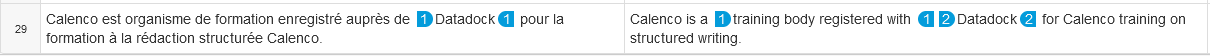
|
Correcting issues with message “tags and formatting” is essential to ensure translated files are returned to Calenco. |
|
Use the Fn+F8 keyboard shortcut to insert a tag. |