5.3.2. Send multiple independent documents for translation
In the Calenco interface, in the list of documents:
-
Select the documents that need to be sent for translation.
-
Click on the blue globe at the top of the selection column:
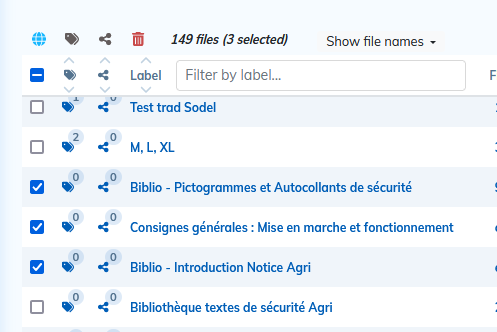
-
The Request Content Translations window opens. Proceed with the request settings as described in Send a particular file for translation.