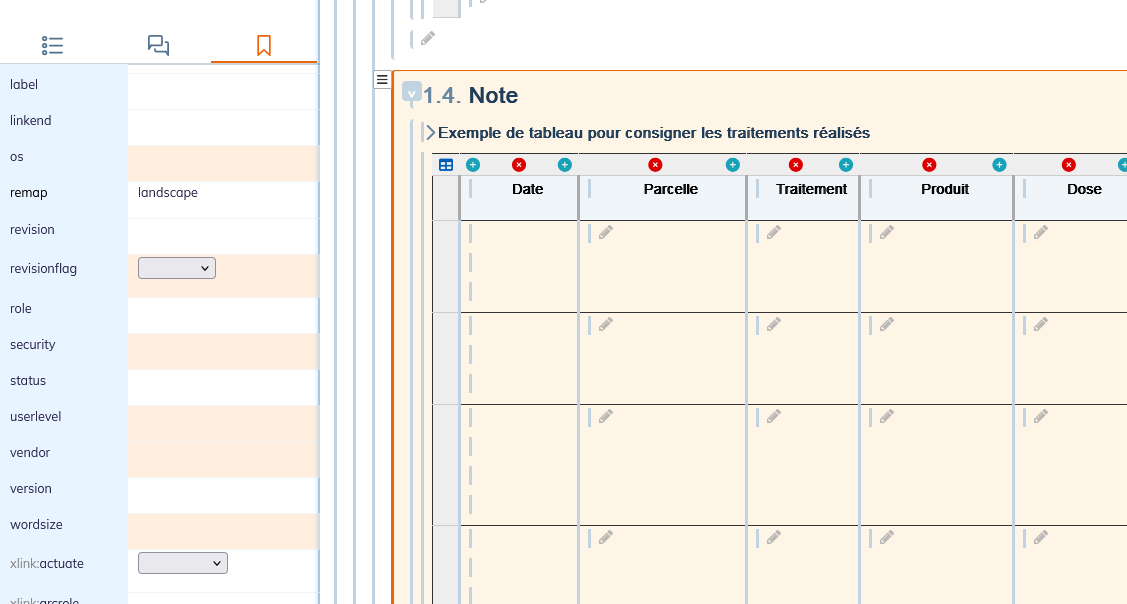6.2. Choose the orientation of the content on the page
This setting works for style sheets produced with the PDF Layout Studio PDF Layout Studio.
Types of items that can change orientation:
-
section
-
any block element (table, media, figure, lists) within the structural elements (chapter, appendix, etc.) or within sections
Supported page formats:
-
A4
-
A3
Two types of content orientation:
-
portrait
-
landscape
To set the orientation of an element:
-
Select the item in the editor.
-
Place the desired value in the
remapIn the list of attributes:The value syntax for the
remap-
landscape or a4; landscape;
-
a4; portrait;
-
a3; portrait;
-
a3;landscape.
-
|
For the very first setup, open the stylesheet in the studio and resave it so that the orientation choice is taken into account for publishing. |
|
You can combine this setting with the configuration of the style sheet in portrait/landscape mode in the menu . |