3.2.3. To generate a QR code
A QR code is an image that contains coded information. Any QR code can be inserted as an image.
Calenco also allows you to dynamically create QR codes during publication: this avoids the creation of the image.
-
Click on the menu → .
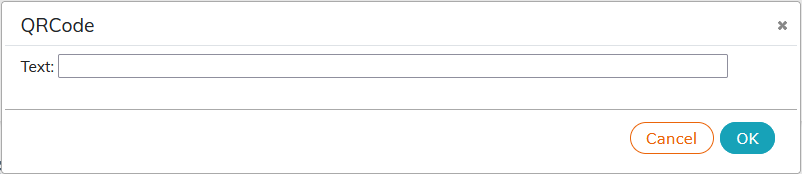
-
Place a URL link in the Text field and validate.
-
Choose the location of the QR code in the document and give the name to this image.