3.2.2. Illustration editor
The illustration editor lets you create (see Create an annotated image) and edit images in SVG format.
To access the editor from an image, click under the image name:
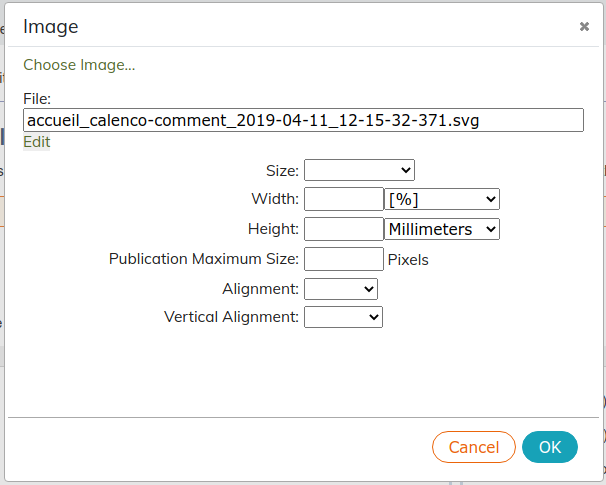
A new window appears:
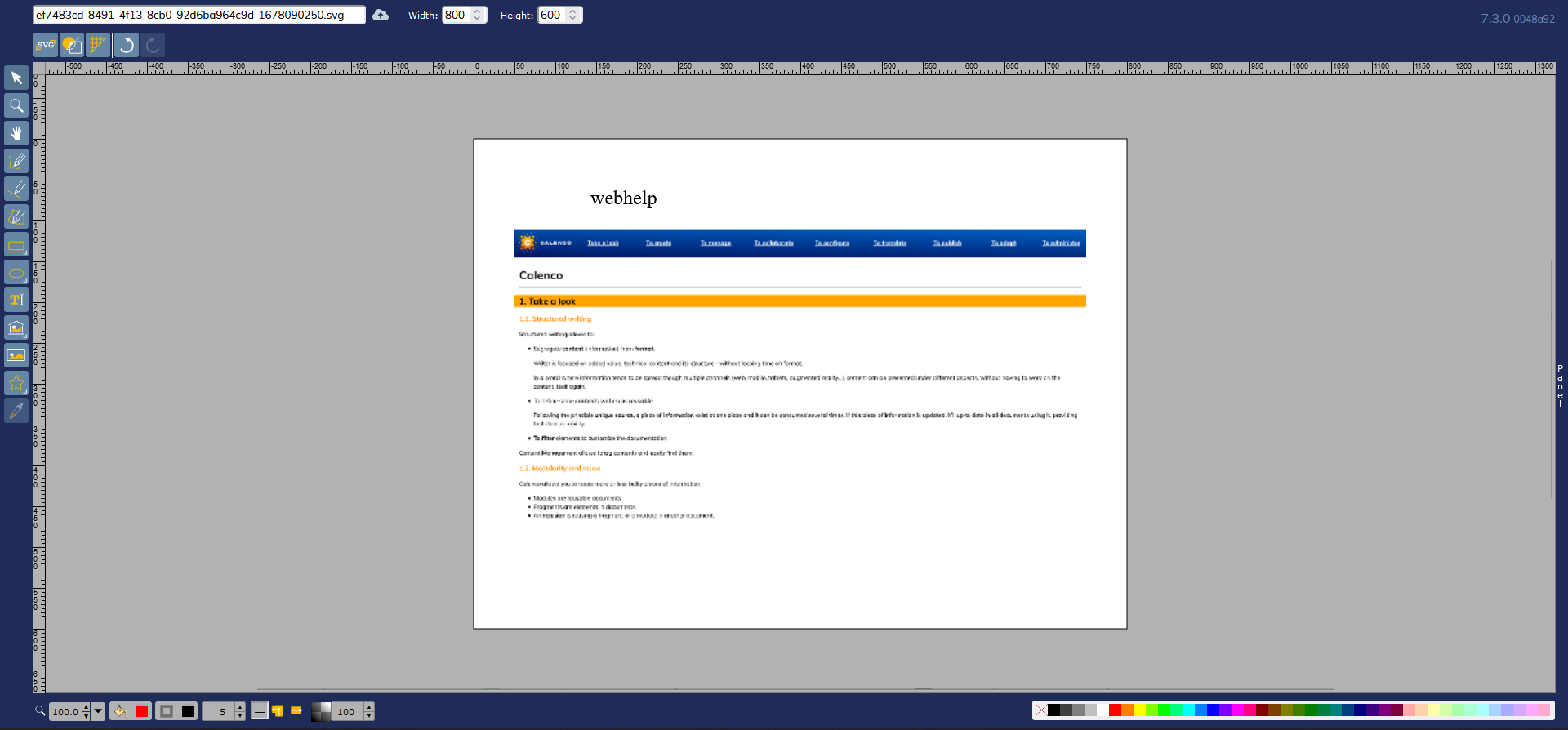
The following features are available in the icon bar on the left:
 |
|
| Translation | |
|---|---|
|
The texts written with the drawing editor are supported by the translation tools: each text element is a translation segment. |