5. To reuse
5.1. To modularize content
This feature allows you to externalize a structural element (section, chapter, part, etc.) of your document so that it can be reused in other documents.
-
Select the element to modularize;
-
Click :
-
either in the Context with a right click on the selected element;
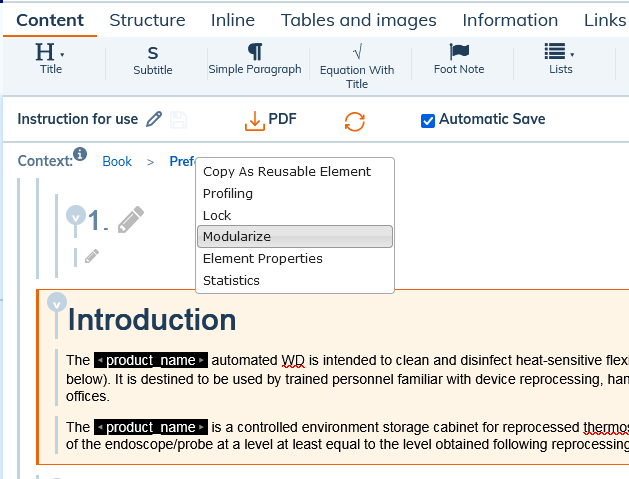
-
either in the table of contents with a right click on the selected element.
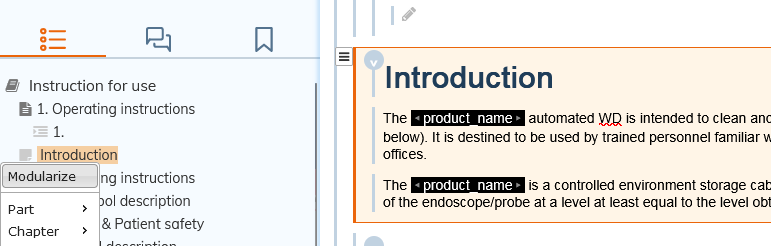
-
-
A new file is created in Calenco with this element and its content, in the language of the current document.
Background color highlights the inclusion.
-
To modify a module, right-click on the inclusion and click .