5.2. To reuse contents
5.2.1. To reuse modules
Modules (Chapter, Section, Appendix, etc.) do not need to be identified to be reused.
There are several ways to reuse modules.
Procedure 30. Method 1
-
In the editor, select the module to reuse.
-
Click on then on .
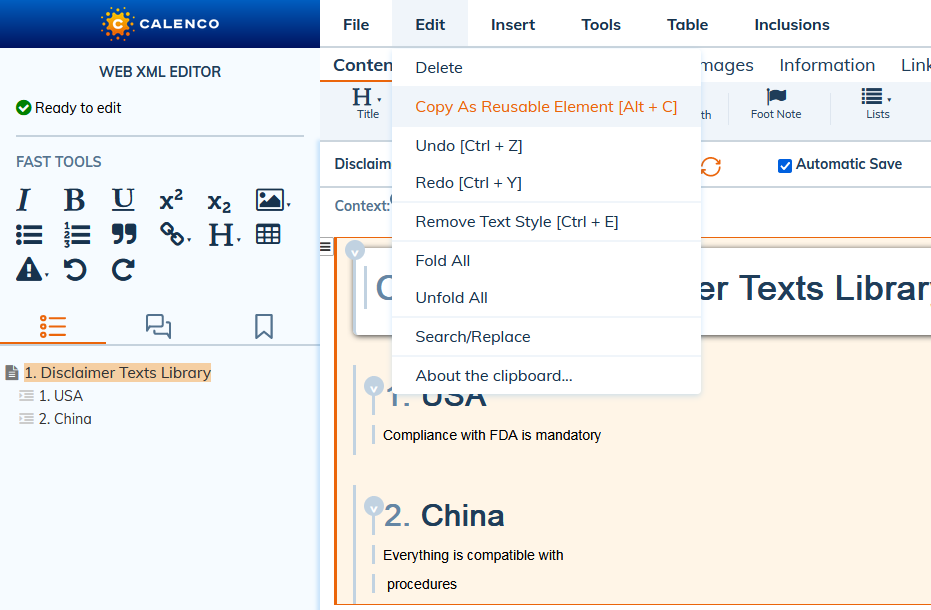
-
In the target document, indicate the insertion point and bring the inclusion with Ctrl+V.
Procedure 31. Method 2
-
In the editor, select the module to reuse.
-
In the Context, right click on the name of the selected element and click on .
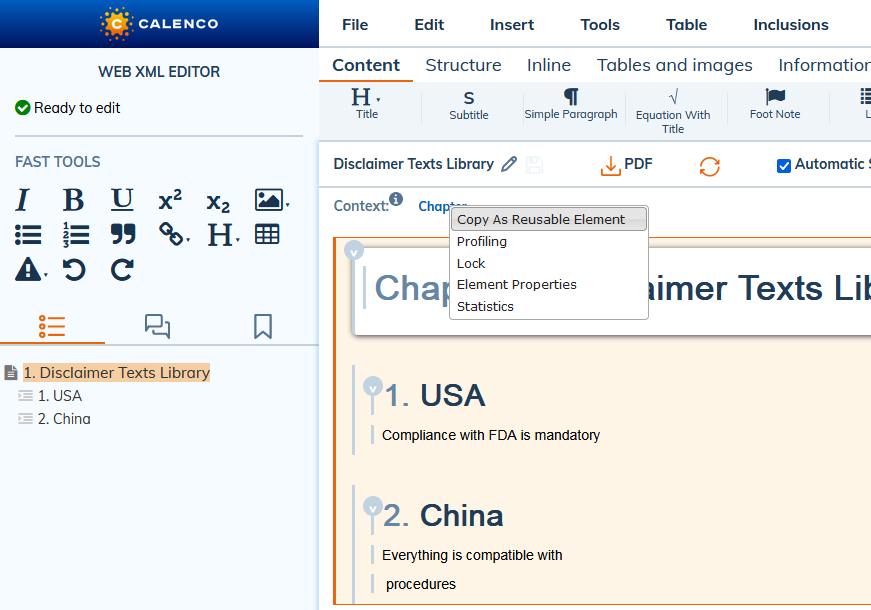
-
In the target document, indicate the insertion point and bring the inclusion with Ctrl+V.
Procedure 32. Method 3
-
In the target document, click
 in the upper-right corner of the editing area to select a module.
in the upper-right corner of the editing area to select a module.
-
Select the desired module and click OK.
It is possible to filter files thanks to tags.
The drop-down menu Display allows showing name or label of files.
-
In a new window that opens, click on the element and indicate the insertion point.
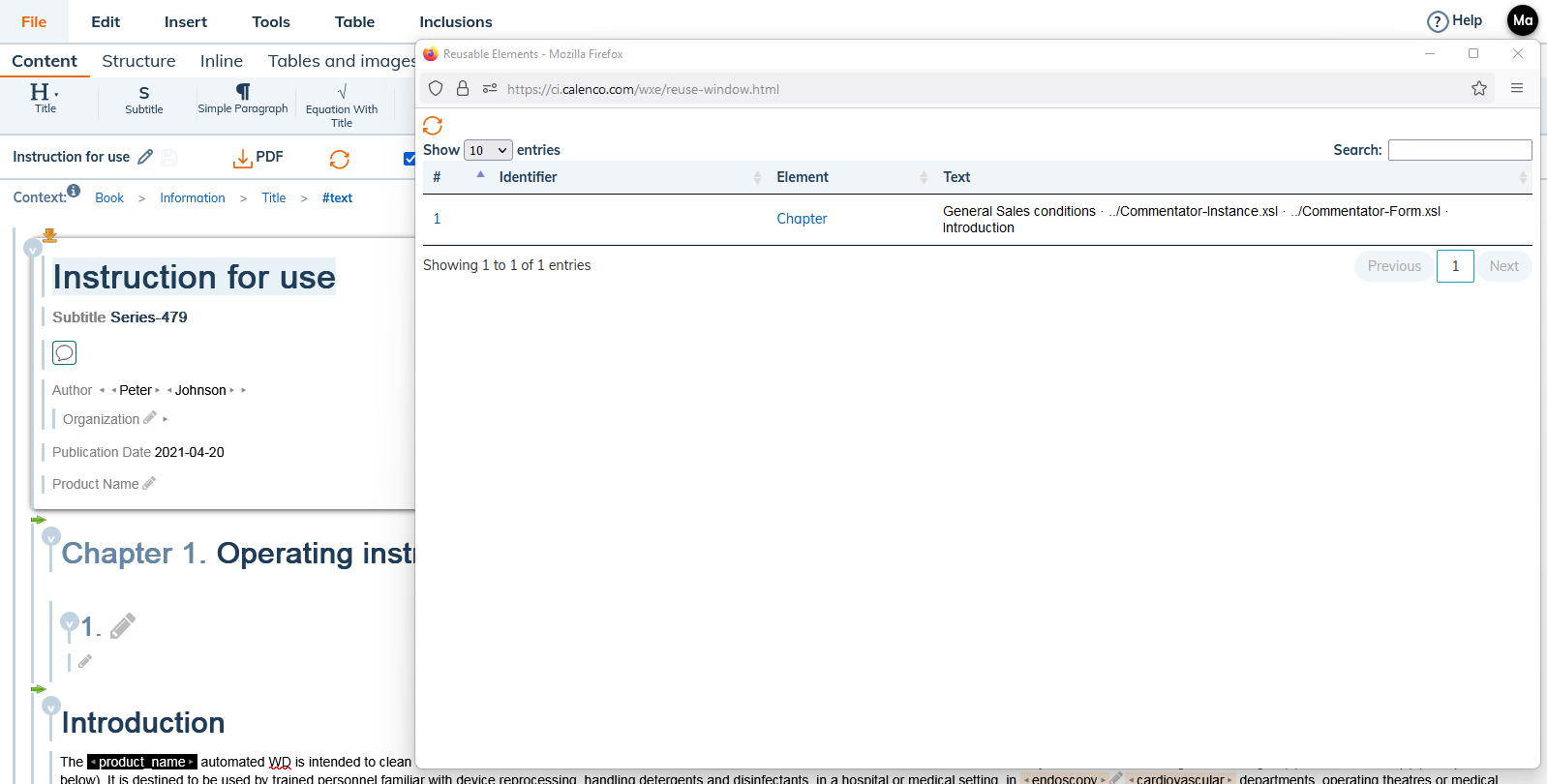
-
Insert the element using the arrow system Table 1, “Insert options”.