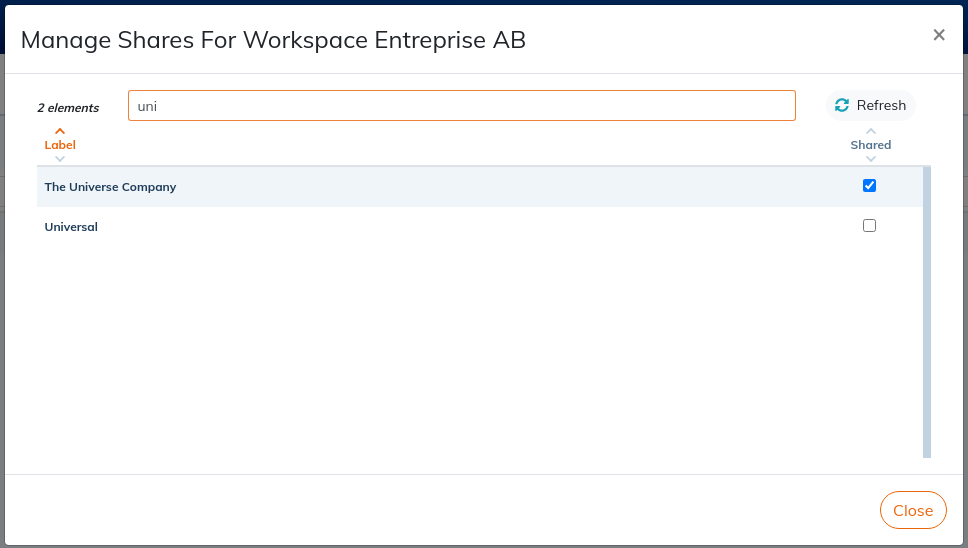4.2. Sharing between workspaces
This feature allows you to share the contents of a workspace (S: source) with the users of other workspaces (T: targets). Thus, a user who only has access to a workspace T can, however, integrate content from the workspace S into his documents, without however being able to modify these shared contents.
|
Content shared by the source workspace should not be re-shared by the target workspace to another workspace. This risks causing malfunctions in the system (circular references, loss of visibility of inclusions, loss of data sent for translation). |
| Option | |
|---|---|
|
Please contact your usual NeoDoc contact ( |
4.2.1. To configure sharing of a workspace
It will first be necessary for the administrator to allow sharing between a source workspace (which contains the contents to be shared) and a target workspace.
-
From the menu, click on the menu.
-
Click on .
-
Select the target workspaces.