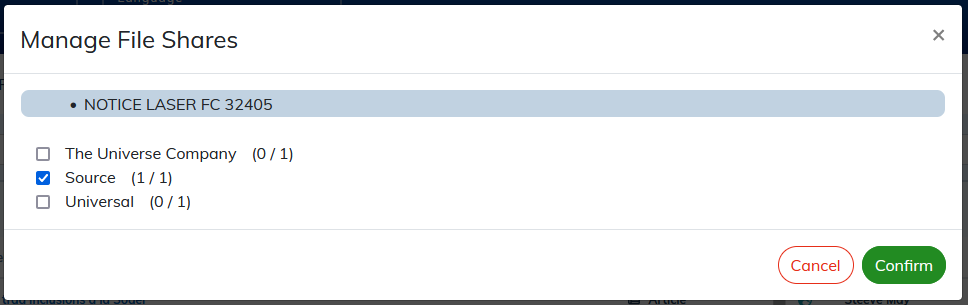4.2.2. To share contents
In the source workspace, click on next to a piece of content or at the top of the column when multiple pieces of content are selected.
-
Click on the target workspace to share the selected contents.
-
Untick the target workspace to stop sharing the selected contents.
Shared documents are part of the target workspace list of documents with the symbol  .
.
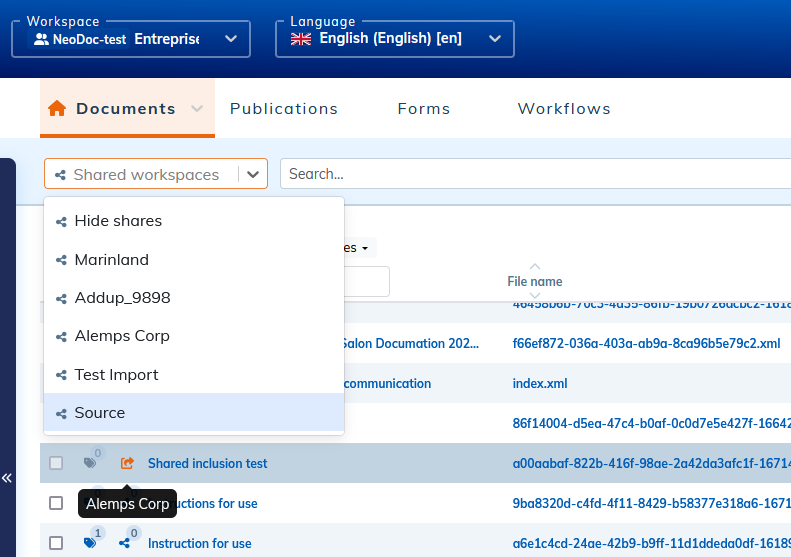
It is possible to sort native content from shared content by selecting Hide shares.
Check out the video Sharing content between workspaces: