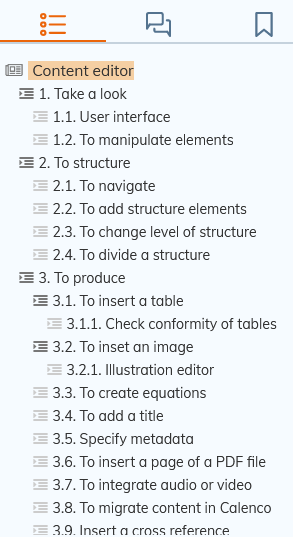2. To structure
The structure of the document is represented as a table of content in the area on the left. This view allows navigating through the document and modifying it.
This area can be hidden using  located at the top left of the Calenco logo, to enlarge the editing area.
located at the top left of the Calenco logo, to enlarge the editing area.
2.1. To navigate
In the table of content, click on a title to quickly access the corresponding content.
|
Use the keyboard shortcut Alt+ to fold or unfold the structure. |