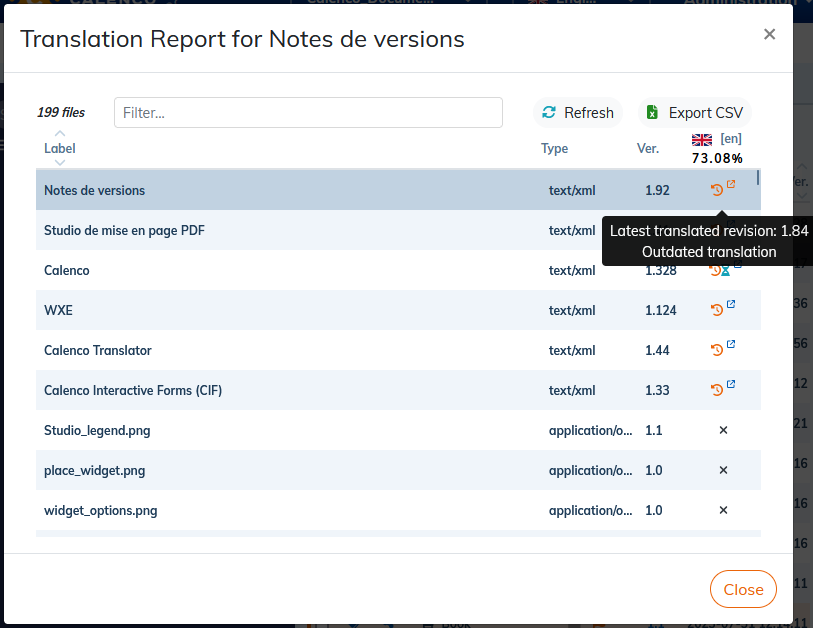5.4.2. Translation report for a translated document
In the target language, the icon  allows you to access a report of the translated document to see the translation status of its dependencies in that language.
allows you to access a report of the translated document to see the translation status of its dependencies in that language.
The search field is used to filter the lines to display, for example, only the obsolete translations.
The Ver. column indicates the version number of the source document. By hovering over the translation status, the number of the last translated version is displayed.
The translated files are stored with the same name in the target language, with the same publications as the source language.
|
If one or more target files are opened in the editor, their translations return to Calenco and update these files with the latest translated version. In general, target files should not be edited in Calenco. Any changes will not be taken into account by the translation memory stored in the CAT tool. |
The file to be translated can be accessed in the CAT editor directly from the translation report for the translated document (see Access to the translation interface).