5.4. To save a workspace
-
In the menu of the space to save, click on to display this window:
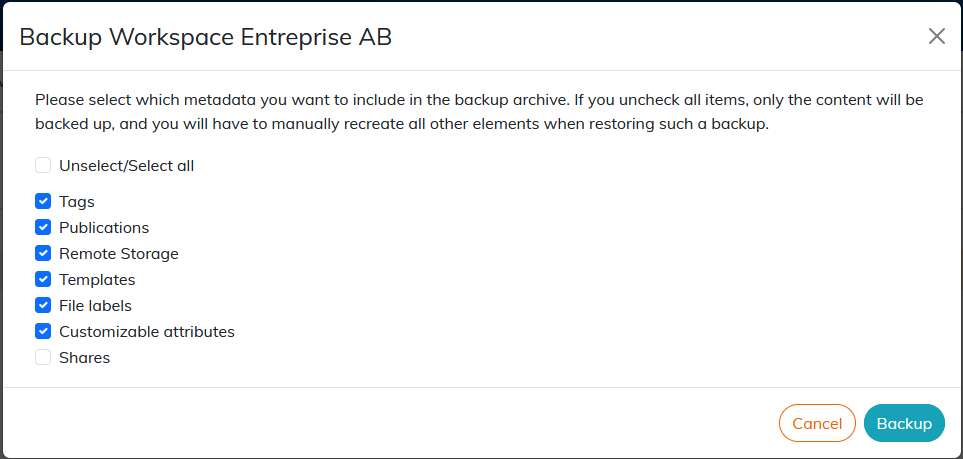
-
Read the instructions carefully and select the items to back up.
The Shares option is not visible for spaces with the Collaborative Pack option deactivated. (see To activate the collaborative pack)
|