5.5. To restore a workspace
|
If you wish to re-establish share links, before restoring a workspace, activate the Collaborative pack option in the newly created workspace. (see To activate the collaborative pack) |
-
In the menu of the newly created space, click to display this window:
-
Select the backed up workspace zip to restore it to this new space.
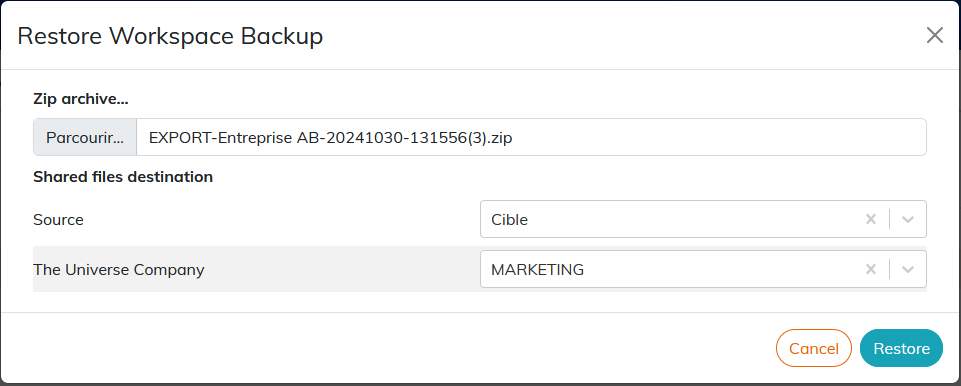
-
Select the workspaces to which the shared files from this restored space will be redirected.
Leave the field blank if you don't want to restore the shared files.
|
Depending on the volume of content in the space, it may take some time to restore. Please wait a few minutes to see the full languages and content for the restored space. |