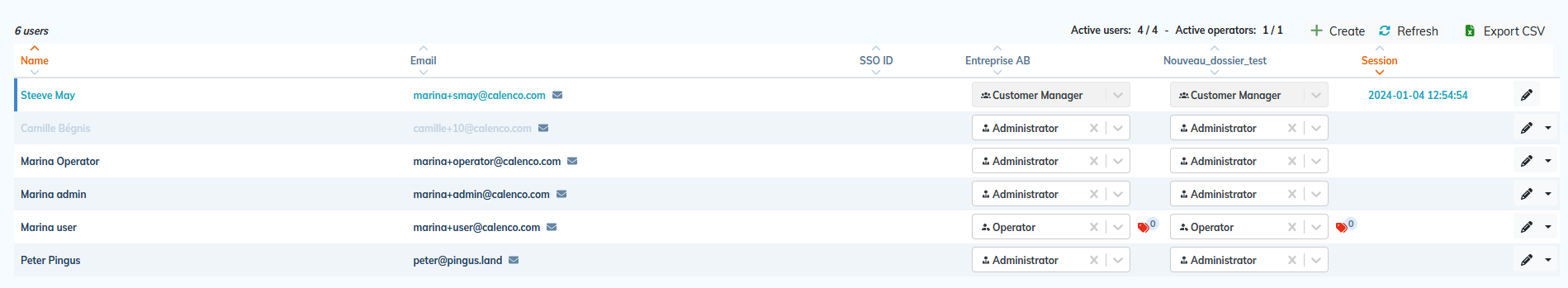3.2. Change an existing user's role
The role is assigned to a user when they create their account (To create a new user account).
At any time, the customer account manager can change the role of existing users.
|
The same user can have different roles in different workspaces. |
Manage user access
-
From the go to .
-
For the desired user, click in the drop-down menu of the desired workspace to change his role.
-
Associate the user with the Operator role to one or more interactive forms by clicking on
 to the right of the role and checking the necessary labels.
to the right of the role and checking the necessary labels.
|
It is not possible to change the role of the customer account manager or delete his/her account. If necessary, contact your usual NeoDoc contact. |