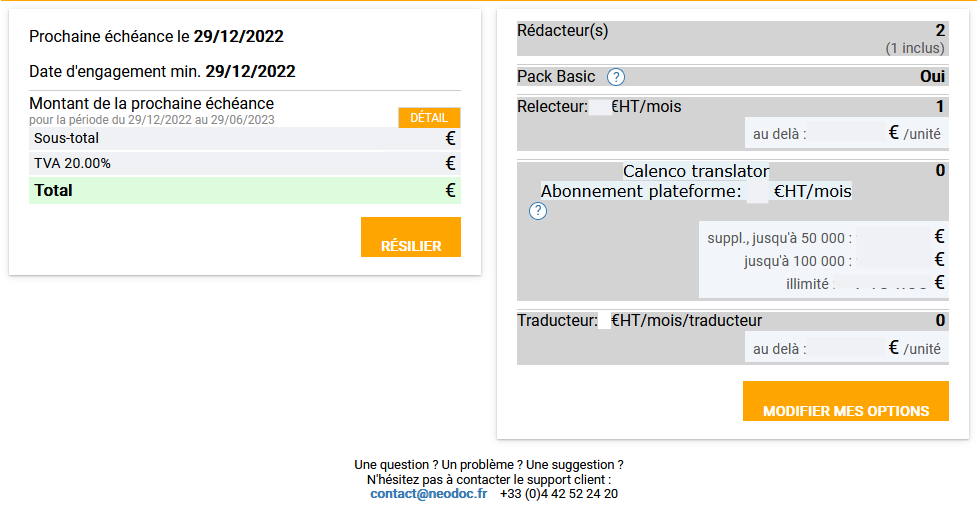3.3. Delete a user account
The customer account manager can delete one or more user account(s).
|
It is the customer's responsibility to ensure that unused accounts are deleted for security reasons. |
-
From the go to .
-
Delete the necessary users.
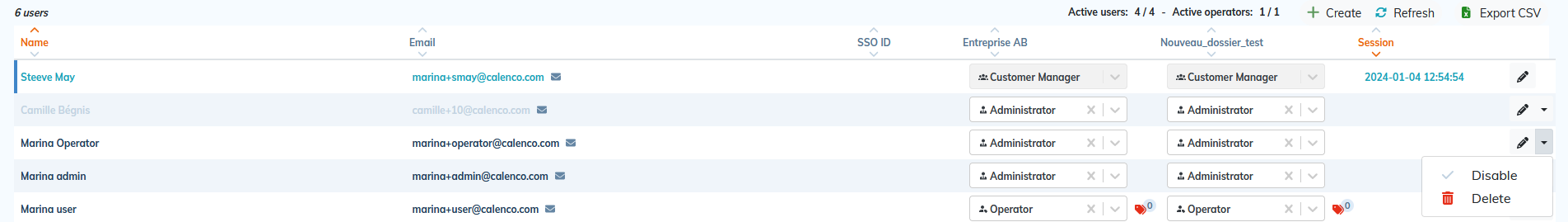
-
From the , click on the menu.
-
Click . Remove the number of deleted users (depending on their role: editor and/or reviewer). Confirm the action.