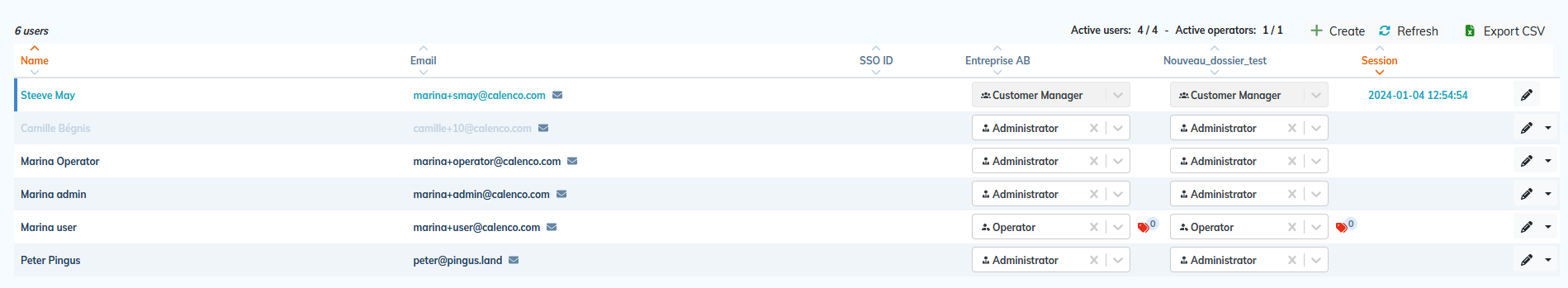3. To administer accounts
Accessible from the , the menu allows the customer account manager to:
-
To create a new user account (To create a new user account);
-
Manage user access rights for all workspaces in the customer account (Change an existing user's role);
-
View the number of active users and the total number of users allowed by the subscription (View the number of users).
|
The account manager can download the list of users of a workspace in CSV format. |
3.1. To create a new user account
|
An administrator cannot create more accounts than subscribed licenses. If the creation fails, you may need to close accounts or subscribe new licenses (refer to Manage licenses and options). The customer account manager can subscribe to new licenses. |
-
From the go to .
-
Click on .
-
In the form, fill in the following fields:
-
Last Name = First Name Last Name
-
Email = professional email address
-
The clickable message “Show optional fields” Allows you to record additional information about the user: work phone and work department. Enabling these fields makes this information visible in the .
-
Password and Retype Password
For security and privacy reasons, enter a temporary password. Notify the user of their account creation and prompt them to reset the password the first time they log in via I forgot my password.
-
Preferred language for documents and notifications = language of the tool interface
-
Role = select the workspace first, then assign a role (access rights).
If you want to give the user access to multiple workspaces, fill out a Role field by space and type of access rights (even if the role is the same for different spaces).
The same user can have different roles in different workspaces.
Associate the user with the Operator role to one or more interactive forms by clicking on
 to the right of the role and checking the necessary labels.
to the right of the role and checking the necessary labels.
-