3.11. Insert a cross reference
A cross reference allows you to make a link in the document to another part of the same document.
-
Position your cursor where you want to insert the cross-reference.
-
Click the → , or use the quick tools on the left:
-
The target elements with a title are listed in the dialog box that appears:
Learn how To add a title
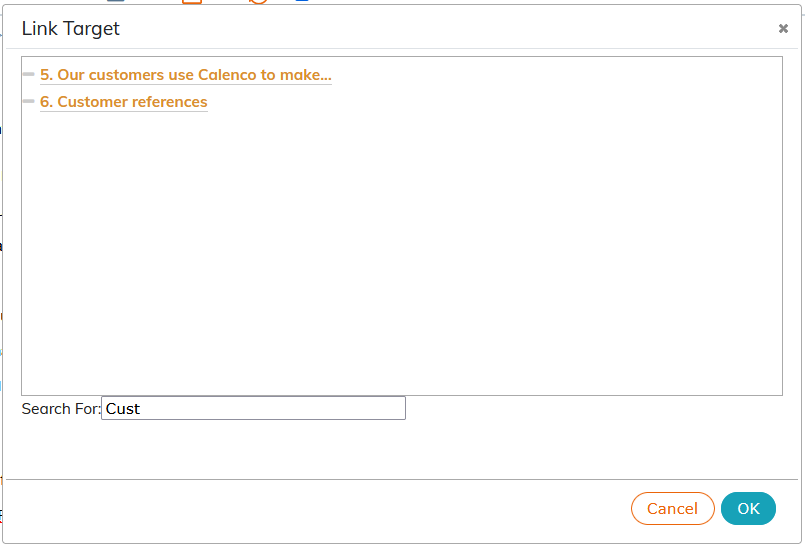
Titles without an identifier appear in gray with a floating message and are not clickable.
-
If you want to refer to an element which is not listed, click on .
Make sure that the target element is identified (To identify).
Click on
"_specify_"to open this dialog: -
Click To view a list of items identified in the document:
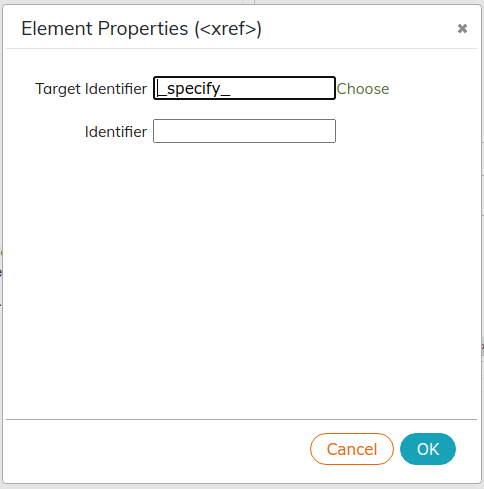
-
Select the target identifier.
-