3.4. Replace an existing user with a new one
|
For security and data traceability reasons, it is strongly discouraged to replace one user's information with another information in the existing account. |
If it is necessary to replace a user, the following steps should be taken:
-
From the go to .
-
Delete the necessary users.
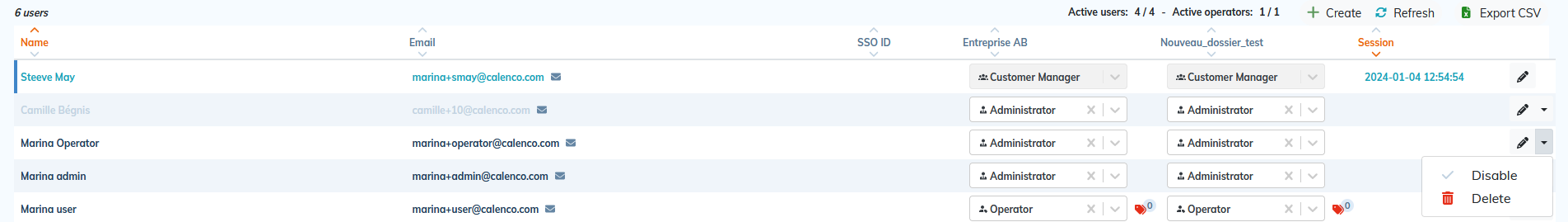
-
Create a new user account by following the procedure To create a new user account.