3.18. Insert a footnote
-
Position your cursor where you want to insert the footnote.
-
Click the → menu.
-
Type the text in the dedicated area.
It is possible to make a reference to the footnote in a document.
-
Position your cursor where you want to insert the cross-reference.
-
Make sure the target footnote is properly identified (To identify).
-
Click the → menu:
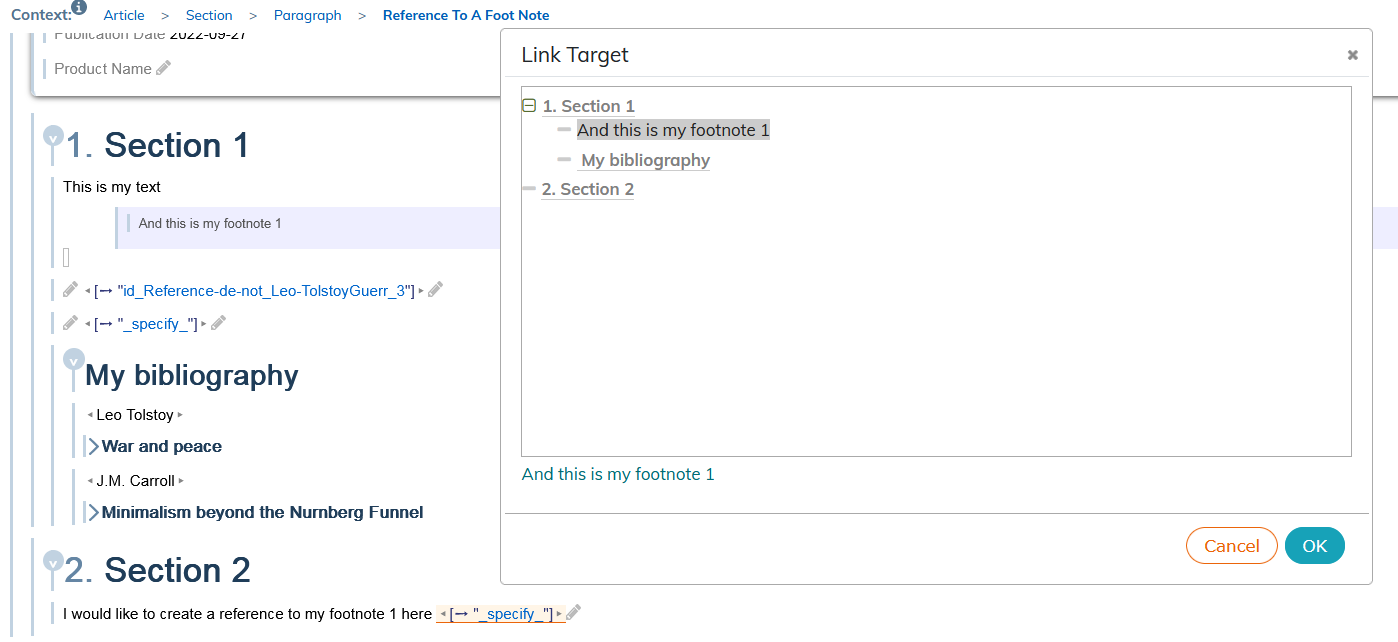
-
Select the desired target and validate.