3. Perform a translation task in Phrase
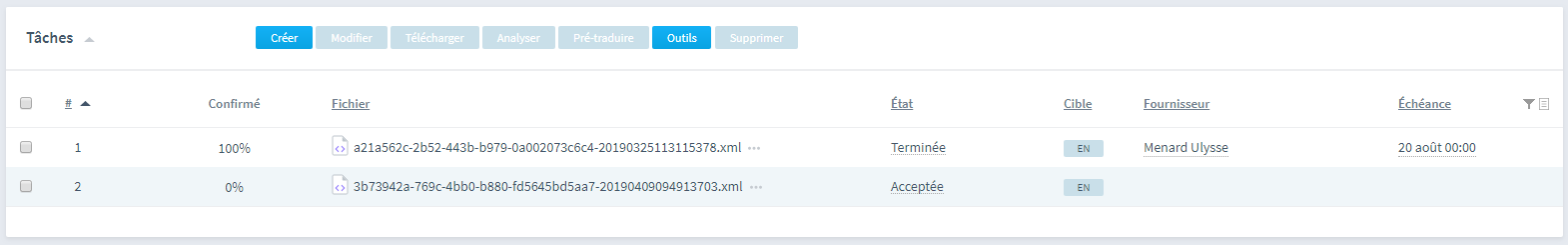
|
Translation tasks will be assigned to you by the translation project manager from Calenco directly. Each file of a translation request (cf. To ask for translation) is a task. |
3.1. Manage the status of a translation job
Each translation job can have different statuses as the translation project progresses. The status of a job is visible in the Status column. The modification of the status is carried out:
-
either via the pencil that appears to the left of the job number when hovering over the job with the cursor;
-
or via the icon above the job list (select the job to activate the icon).
The most frequently used statuses in a project are:
-
New: job newly created via a translation request from Calenco;
-
Accepted: job for which the translator has started work;
-
Completed: job translated, revised and validated.
Switching the job to Completed status automatically sends it back to Calenco.
The translation job can be validated several times and taken into account on Calenco, in the event that it is necessary to improve the translation of the same version of the document. For the changes to be taken into account on Calenco:
-
Return the task to the Accepted status.
-
Make the necessary changes in the editor To edit a translation task.
-
Validate the task with status Completed.
-