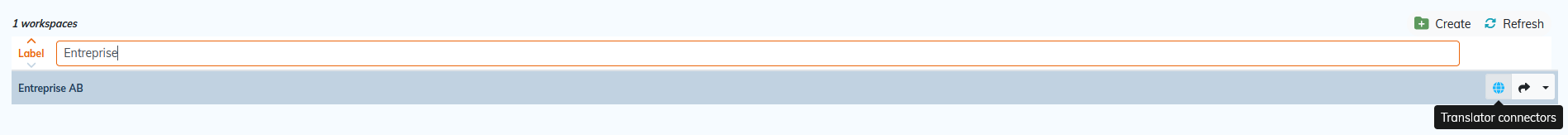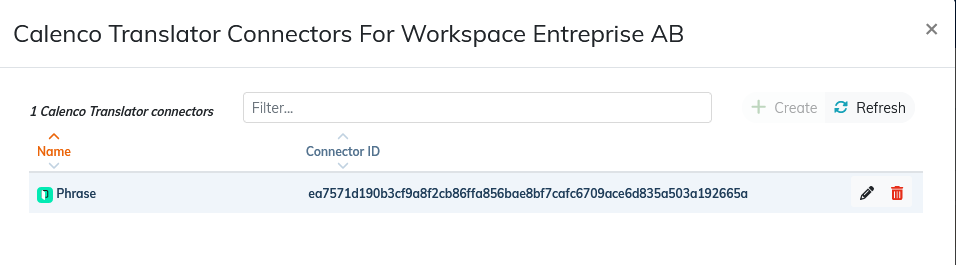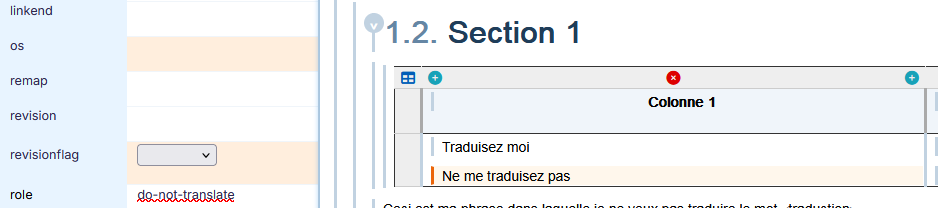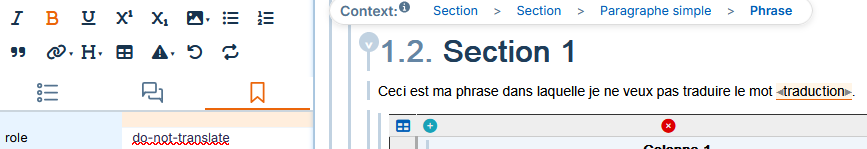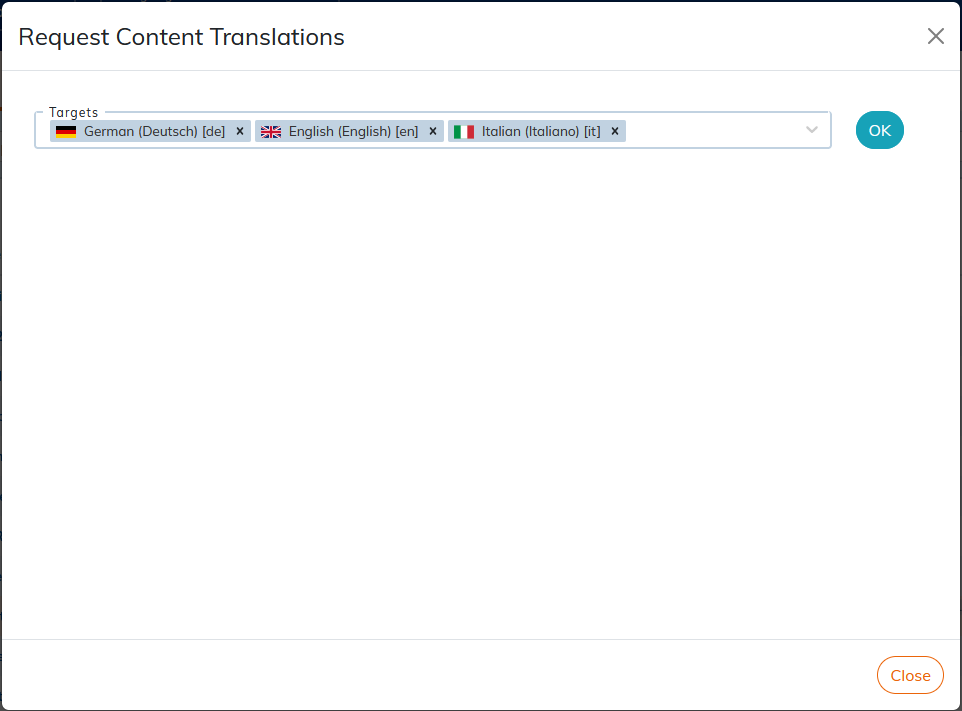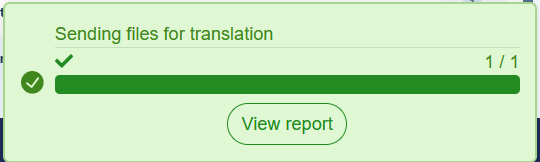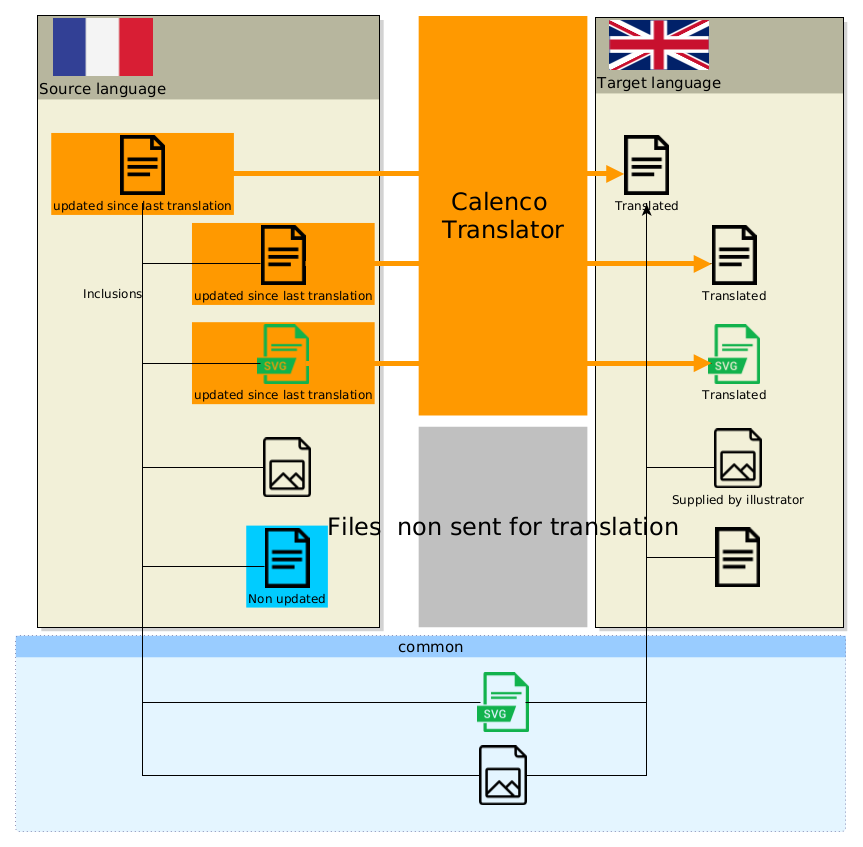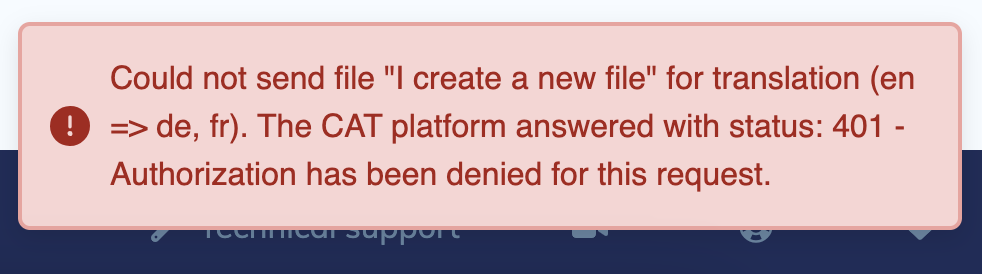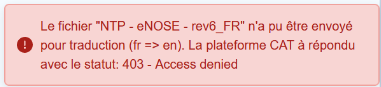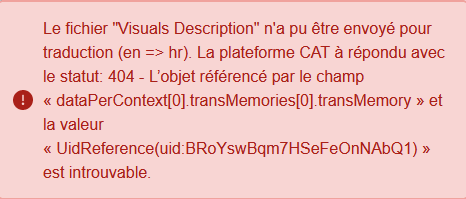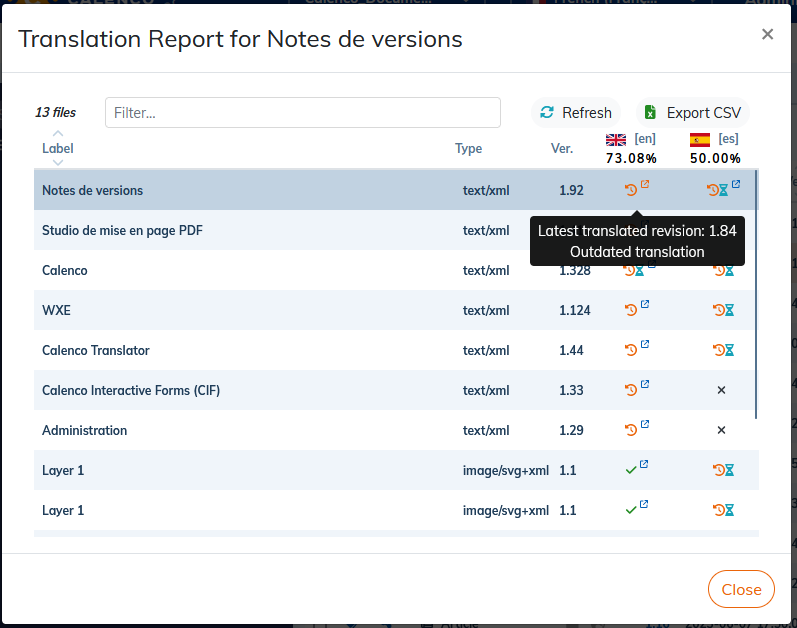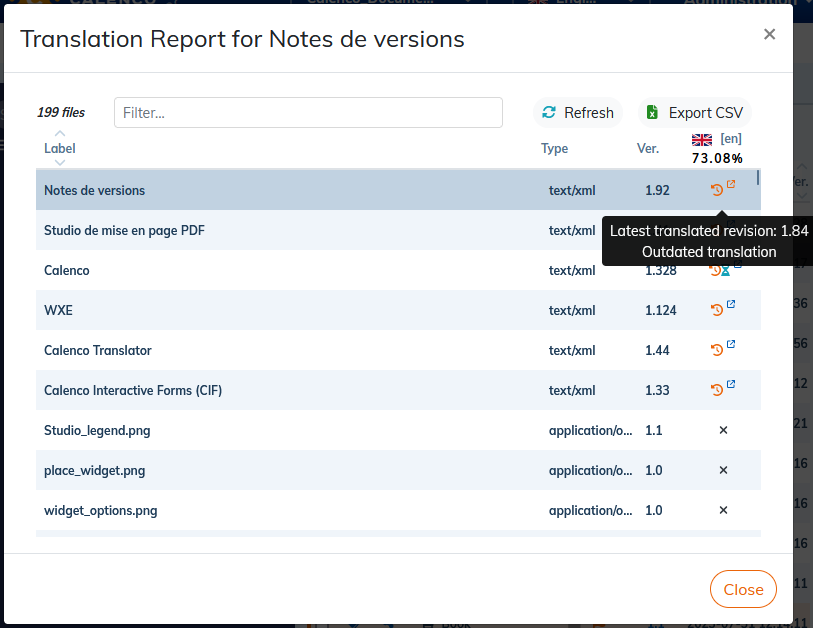5. To translate
The Calenco Translation feature includes two options:
-
Translation connector: automated translation management between Calenco and the Phrase computer-aided translation (CAT) tool.
-
Pack export / import for translation: “ manual” procedure for exporting a pack (.zip) of Calenco files for translation in a CAT tool not connected to Calenco, and re-importing the translated versions.
Both options are based on the process of transforming the files to be translated from XML to XLIFF (XML Localization Interchange File Format). The XLIFF format is a standard format in the translation industry and is widely supported by the main CAT tools. Its use in translation management with Calenco allows you to perform theSending only new or modified content for translation since the last translated version.
The choice of one or the other option requires prior subscription to the Calenco Translation feature and its activation for the workspace (see Activate Calenco Translation).
|
It is possible to have only one option at a time (connector or export/import pack for translation) for a workspace. |
5.1. Translation Connector
The option “Translation connector” allows you to connect Calenco to the CAT tool Phrase.
|
Calenco does not provide support or troubleshooting related to the features of the CAT Phrase tool. Please refer to the online help of the TAO Phrase tool or direct your questions directly to the customer support team of this tool. |
Consult the complete Phrase CAT online help.
5.1.1. Administer the Translation Connector
There are several user roles with the Translation Connector option:
-
Administrator: has all the rights available in the CAT tool.
-
Project manager: sends translation requests from Calenco, can manage the translation project assigned to him, manage the translation memories and termbases of his project in Phrase.
-
Linguist: can edit the translation task(s) assigned to him to perform the translation in Sentence.
Depending on the choice of license type for the CAT tool, subscribing to the “Translation connector” and the choice of roles and management rights of the CAT tool can vary:
Table 1. Translation connector offers based on license type
|
CAT License Type |
Subscription to Calenco Traduction |
Necessary roles and rights |
|||
|---|---|---|---|---|---|
|
Customer Phrase License |
Calenco subscription Translation and connector configuration |
Autonomous account management: administrator, project manager and linguist |
|||
|
Phrase license from the translation service provider (translation agency) |
Calenco subscription Translation and connector configuration |
To configure the connector: project manager at least For Client Access: To be checked with the provider as needed |
|||
|
hosting on Calenco Phrase platform |
Calenco subscription Translation and connector configuration + translator (linguist) license
|
Project Manager with Restricted Rights linguist |
5.1.2. Set up the translation connector
The system administrator (your usual contact at NeoDoc) can connect a workspace to the CAT Phrase tool to activate translation.
The information to be provided is the account identifiers with the “project manager” role in the CAT tool:
-
the user name;
-
the password.
|
Each account must be associated with its customer (the customer's name as mentioned in the Calenco tool). |
|
To make a translation request in Calenco, the project manager must have the following rights:
In addition to the rights, the client must be indicated in the Relevance section > Relevant Clients. |
|
Only one connector can be set up for a workspace. |
To check for the presence of the connector for the workspace:
-
From the menu, click on the menu.
-
Click the menu.
-
When the connection is established, Calenco displays:
|
There is no longer a need to add target languages for the translation connector or in the CAT tool. The system recognizes the source language and the target language and automatically creates respective language pairs in translation projects and for the translation memory (if required). (see Managing translation memories). |
5.1.3. Exclude content from translation
To exclude content from the translation, in the source file :
Procedure 3. Structure elements and block elements
-
Select the item to be excluded from the translation.
-
In the list of attributes, give the value “do-not-translate” to the attribute
role.
Procedure 4. Inline elements
-
To exclude part of a phrase, place this part of the content in the
phraseelement. -
Select the
phraseelement and assign it therole=do-not-translate.
Procedure 5. Variables
-
To exclude a variable, enclose it in the
phrase. -
Assign the
role=do-not-translateto thephraseelement.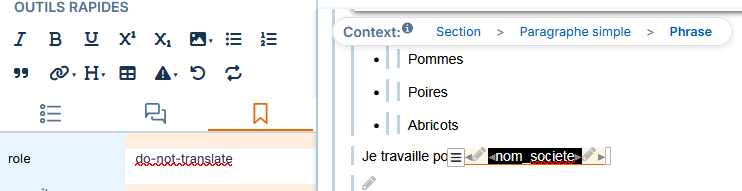
Procedure 6. Contents of svg images
-
To exclude content from svg images, edit the image with the illustration editor Illustration editor.
-
Select the area with the text to be excluded from the translation.
-
Give this zone the
class=do-not-translate.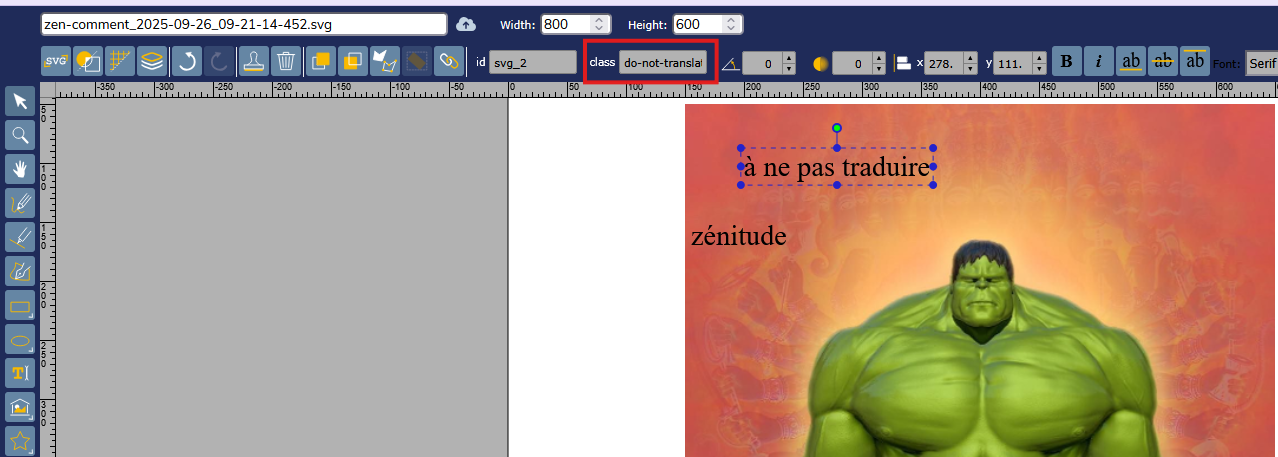
5.1.4. To ask for translation
| Open dependencies | |
|---|---|
|
If one or more dependency files are open (being edited) at the time of the translation request, the upload fails with the following notification: 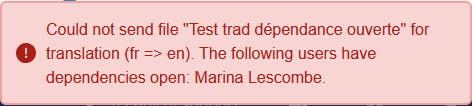 Save and close all files and start a new translation request. |
5.1.4.1. Send a particular file for translation
-
Choose the → menu on the document to translate.
For the very first translation request, click on
 in the Status column for the document concerned.
in the Status column for the document concerned.
-
Choose the target languages into which the document should be translated:
-
The following dialog displays the list of files to be sent in translation with the master document.
Select the content to be sent for translation using the three checkbox options and the translation status by language:
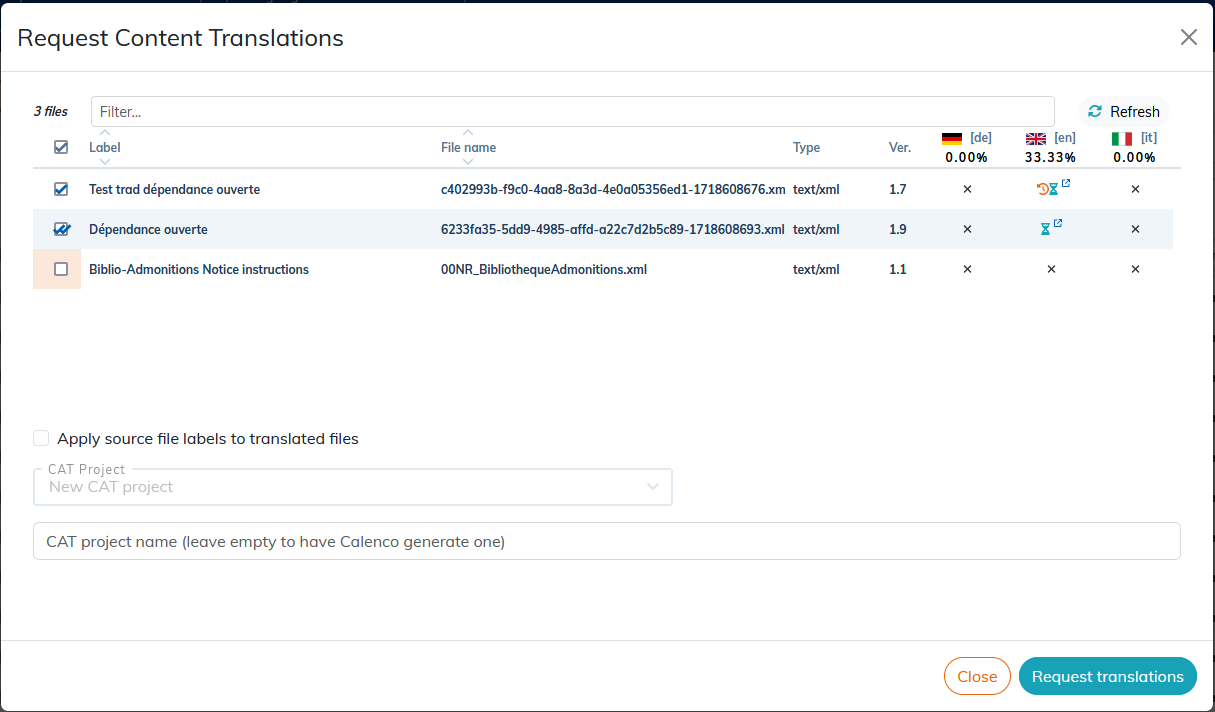
Translation sending options:
-
 send the file if necessary;
send the file if necessary;
-
 force sending the file.
force sending the file.
-
 do not send the file.
do not send the file.
|
If a fragment is included, the entire fragment library will be sent for translation. |
Possible translation statuses
-
 : the file is not translated for the corresponding language;
: the file is not translated for the corresponding language;
-
 : the file has been translated, but some segments are not up to date in the translation;
: the file has been translated, but some segments are not up to date in the translation;
To update the file, ask for a new translation. Only segments that are not up to date will be translated again.
-
 : the file is being translated but a new version in the source language makes it obsolete;
: the file is being translated but a new version in the source language makes it obsolete;
-
 : the file is being translated;
: the file is being translated;
-
 : the file is translated and up to date.
: the file is translated and up to date.
Apply source file labels to translated files. When creating a document in Calenco or when returning the translation to Calenco, the label of the files displays the title of the document. In order to locate files easily, it may be necessary to keep the labels of the source files for the translated files,
|
To take advantage of this feature, the initial label must be edited at least once. Each time the label is modified, Calenco asks you if you want to propagate the label from the source file to the translated files. |
There are two other ways to apply source file labels to translated files:
Procedure 7. When sending to translation
-
When requesting a translation, select the Apply labels from source files to translated files check box .
-
When you return to Calenco after translation, the labels of the translated files remain identical to those of the source files.
Procedure 8. For existing translations
-
In the menu for the document that has translations, tap the button.
-
The modification is taken into account, if the label of the source file has been edited at least once.
|
The button remains inactive if the label has not been edited and/or the file has no translations. |
Choosing a CAT project
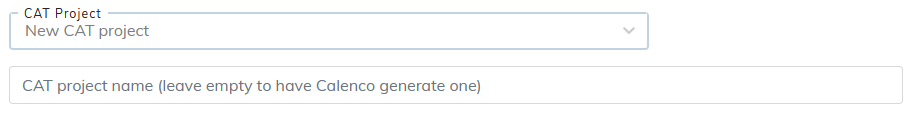
|
It is important that Calenco users and their translation service provider work together to define the naming convention for translation projects and establish the rules for selecting projects according to the options described below. |
The file can be sent to:
-
an existing project on the CAT platform. Just choose this project from the drop-down menu.
-
a new project with a custom name that will be created automatically on the CAT platform.
Leave the Project name field blank so that Calenco generates a default name.
The project name is composed of the following elements: Calenco [workspace name] [date] [time]. For example: Calenco Entreprise AB 2024-01-02 10:22:42.7231.
-
Click .
Click on in the notification at the bottom right of the screen to see the set of files sent for translation:
Translation requests made in Calenco are received by a project manager in the CAT Phrase tool.
5.1.4.2. Send multiple independent documents for translation
In the Calenco interface, in the list of documents:
-
Select the documents that need to be sent for translation.
-
Click on the blue globe at the top of the selection column:
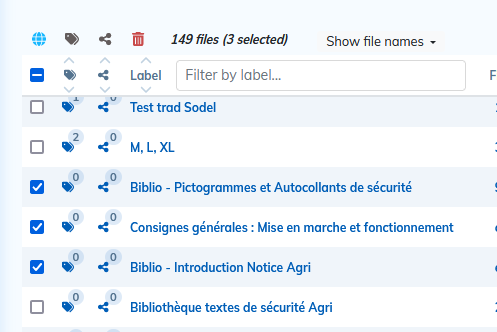
-
The Request Content Translations window opens. Proceed with the request settings as described in Send a particular file for translation.
5.1.4.3. What is sent for translation?
When you select a file for translation, the following files are sent - if they have been changed since the last translation in the same target language:
-
the file itself;
-
the contents included in this document;
-
SVG illustrations included in these documents.
| Translation of images | |
|---|---|
|
Apart from images in SVG format, images are not translated. The writer must produce the images in the target languages - with the same file name as in the source language (see To import an image). However, bitmap images (png, jpg, gif) are part of the translation report for better visibility of missing images in the target language (see Translation tracking). Their translation status is linked to the modification date in Calenco. |
|
Translating Shared Inclusions. In the case of the translation of inclusions coming from a shared space, it is necessary to ensure that the two workspaces have the same source language. Shared files, the source files for inclusions, must be sent in translation from their native space (source space, see Sharing between workspaces). |
|
Translation of commented documents. Comments in content sent for translation are filtered before sending to the TAO Phrase platform. |
5.1.4.4. Why does sending for translation fail?
Account settings (see Set up the translation connector) that is not complete or modified in the CAT Phrase tool is the cause of the inability to send documents for translation. Most of these error cases concern Calenco users who send their documents for translation to their translation agency's CAT Phrase tool or Calenco users who own their own CAT Phrase tool license.
The table below contains examples of error messages, how they are interpreted, and how to fix them.
Table 2. Troubleshooting for failed translation sending
|
Error message |
Diagnostic |
Corrective actions |
|---|---|---|
|
Impossible to send translation from Calenco (no “Translations” button in “Actions” menu). |
The Calenco Traduction subscription is not activated. The connector is not set up for the workspace in question. |
Subscribe to Calenco Translate and activate it at the workspace level (see Activate Calenco Translation). Wait for NeoDoc to confirm the connector settings for the workspace(s). |
|
The “Translations” is active in the menu “Actions”, but the translation request generates a zip archive. |
The connector is not set up for the workspace in question. |
Wait for NeoDoc to confirm the connector settings for the workspace(s). |
|
|
The login and/or password have been changed. |
Please send updated information to NeoDoc. |
|
|
The rights of the Project Manager account have been changed or restricted (see Set up the translation connector). The name and/or ID of the translation memory has been changed Managing translation memories. |
Check your account settings. Please send updated information to NeoDoc. |
|
|
The name and/or ID of the translation memory has been changed Managing translation memories. |
Please send updated information to NeoDoc. |
|
For problems returning translation files, see Why has the return to Calenco failed?. |
5.1.5. Translation tracking
5.1.5.1. Translation report for a source document
The 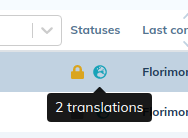 icon provides access to a translation report of the relevant document and its dependencies in all target languages.
icon provides access to a translation report of the relevant document and its dependencies in all target languages.
The search field is used to filter the lines to display, for example, only the obsolete translations.
The column Ver. Specifies the version number of the source document. By hovering over the translation status, the number of the last translated version is displayed.
Bitmap images (png, jpg, gif) are part of the translation report for better visibility of missing images. Their translation status is linked to the modification date in Calenco. Uncheck the box “Include all images” to display only XML and SVG files.
5.1.5.1.1. Access to the translation interface
The file to be translated can be accessed in the CAT Phrase editor directly from the translation report for the source document.
Just click on the symbol next to the translation status for the desired file in the desired language. The file opens in the editor of the CAT Phrase tool (provided you have access to it).
This feature can be used with the status:
-
“Translation in progress” and “Obsolete translation in progress” to be able to continue the translation at any time;
-
“Translated” or “Obsolete Translation” to make fixes, adjust tags by revalidating translation with the Completed state (see Manage the status of a translation job).
5.1.5.2. Translation report for a translated document
In the target language, the  icon allows you to access a report of the translated document to see the translation status of its dependencies in that language.
icon allows you to access a report of the translated document to see the translation status of its dependencies in that language.
The search field is used to filter the lines to display, for example, only the obsolete translations.
The column Ver. Specifies the version number of the source document. By hovering over the translation status, the number of the last translated version is displayed.
Bitmap images (png, jpg, gif) are part of the translation report for better visibility of missing images. Their translation status is linked to the modification date in Calenco. Uncheck the box “Include all images” to display only XML and SVG files.
The translated files are stored with the same name in the target language, with the same publications as the source language.
|
If one or more target files are opened in the editor, their translations return to Calenco and update these files with the latest translated version. In general, target files should not be edited in Calenco. Any changes will not be taken into account by the translation memory stored in the CAT Phrase tool. |
The file to be translated can be accessed in the CAT Phrase editor directly from the translation report for the translated document (see Access to the translation interface).
5.1.5.3. Translation report for a content category
This report provides an overview of the translations of a workspace content category in all languages.
-
Select a content category by checking the respective tag.
-
Click on
 at the top right of the search box.
at the top right of the search box.