3.5. View the number of users
The customer account manager can view the number of active users (User or Administrator role) or operators based on his subscription.
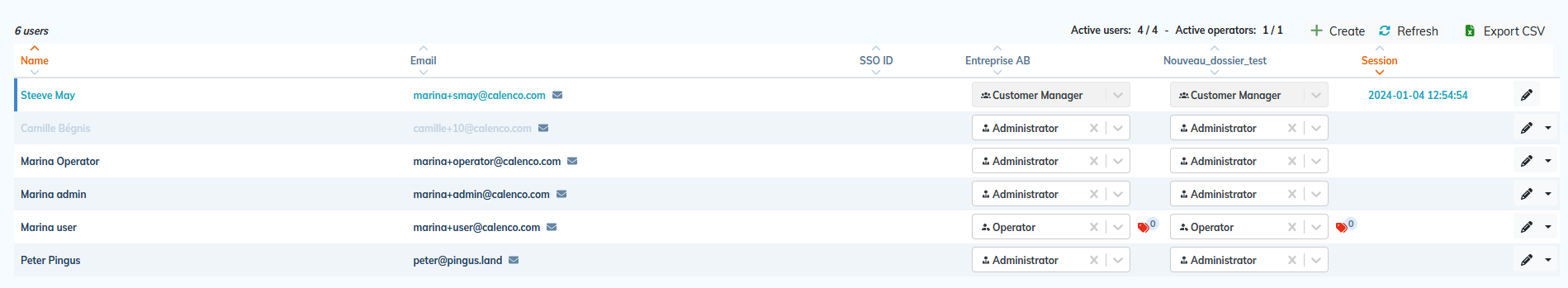
Active users: number of active users on Calenco / total number of subscribed users (editors).
Active operators: number of active users with the Operator role on Calenco / total number of subscribed operators.
|
Inactive (grayed-out) users remain visible in the list, but are not counted in the number of users. |
|
The customer account manager sees his own account with a blue bar to the left of the name. |