5.3. Check for missing inclusions
Procedure 35. In the editor
-
When the document is opened, an Inclusion errors window appears with a list of missing inclusions:
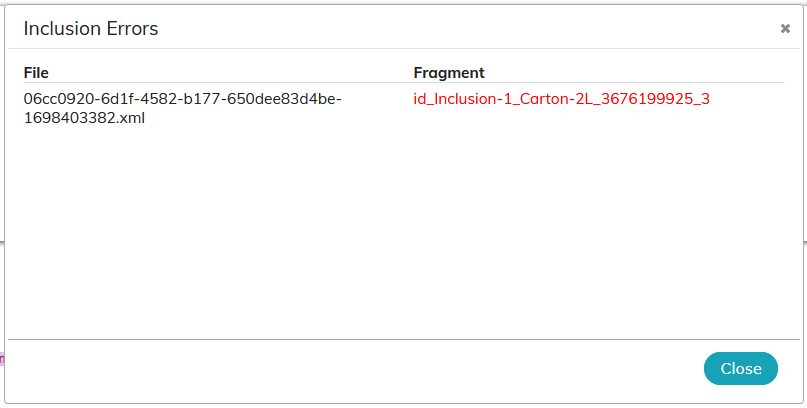
Missing inclusions from shared spaces are also taken into account.
-
Click on each row in the list to go to the relevant inclusion.
-
Click the source document label in the broken inclusion to open that document and analyze and fix the error.
Procedure 36. In the publication
-
Refer to To manage publications, the section Interpreting the Status of the Publication.