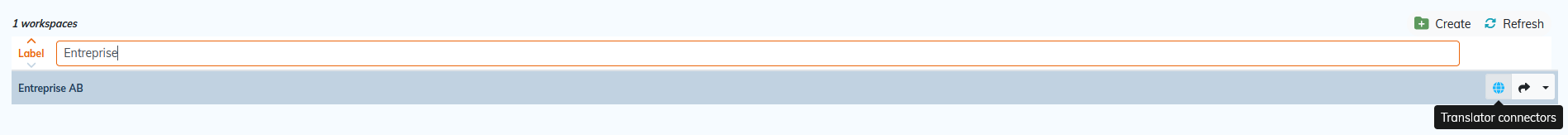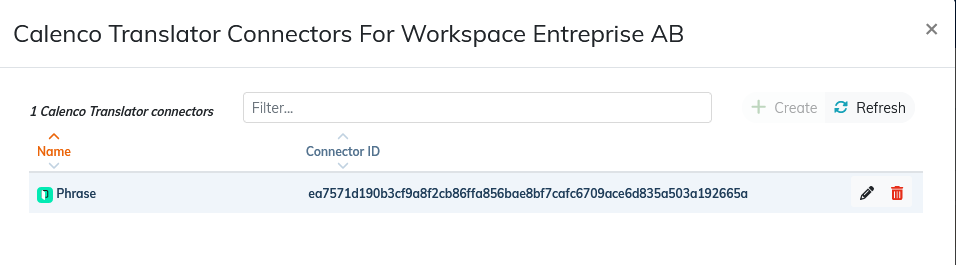5.2. To connect Calenco Translator
The system administrator (your usual contact at NeoDoc) can connect a workspace to the CAT tool to activate the translation.
The information to be provided is the account identifiers with the “project manager” role in the CAT tool:
-
the user name;
-
the password.
|
Each account must be associated with its customer (the customer's name as mentioned in the Calenco tool). |
|
To make a translation request in Calenco, the project manager must have the following rights:
|
|
Only one connector can be set up for a workspace. |
To check for the presence of the connector for the workspace:
-
From the menu, click on the menu.
-
Click the menu.
-
When the connection is established, Calenco displays:
|
It is no longer necessary to add target languages in Calenco Translator or CAT tool. The system recognizes the source language and the target language and automatically creates respective language pairs in translation projects and for the translation memory (if required). (see Managing translation memories). |