5. To administer workspaces
This page allows:
-
connecting a workspace to Calenco Translator ;
-
connecting workspaces in order to authorize the sharing of content between them (Sharing between workspaces);
-
activating the Workflow option and configure workflow templates (To set up workflow);
-
adding or removing language spaces To manage languages;
-
connecting Calenco to external storage servers To connect storage servers;
-
customizing attributes (To customize attributes);
-
enable optional features (To enable optional features)
-
saving or restoring a workspace (To save a workspace, To restore a workspace).
5.1. To customize attributes
The attributes are used to specify these elements for different uses: profiling, specific processing, link...
Calenco offers an interface that allows you to customize the attributes to be as close as possible to your business:
-
To customize the name of this attribute to match your business vocabulary (facet).
-
To define a list of values to select them rather than enter them (and avoid typos), when editing or publishing.
Procedure 40. To customize an attribute
-
Click on → to display the list of attributes:
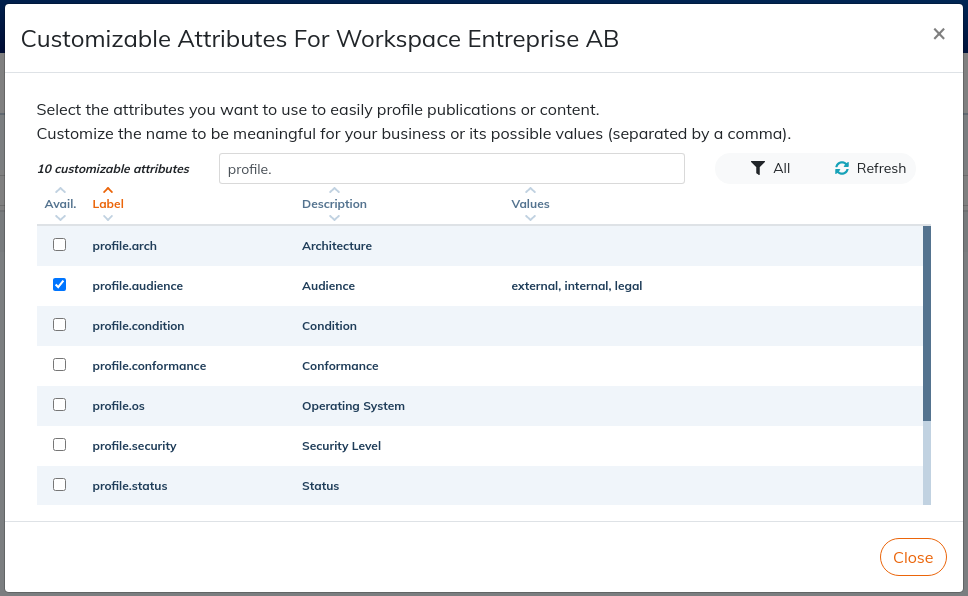
By default, the exhaustive list of attributes is filtered to show which attributes can be used to filter content. Their names begin with profile..
Click on the button to remove the filter and display the complete list of attributes. Interpreting these attributes depends on the style sheet used. Consult Calenco Support for more information.
For example, the
remapattribute is a generic attribute that can be used to specify an element (a list of components is a “classification”). -
Use the checkboxes to select the desired filter attributes.
-
If necessary, customize the description of the attribute name.
-
Enter the desired values for each attribute. The use of this custom attribute is then done in the editor To profile.
|
Customizing attributes at workspace level has no impact on content that has already been profiled. |
